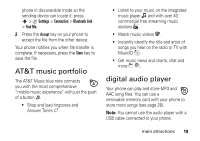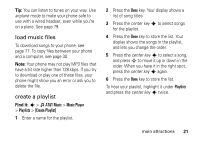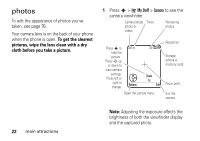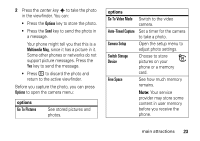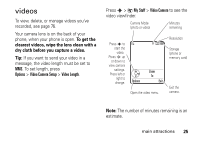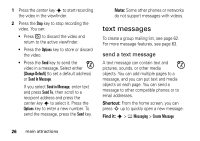Motorola MOTOROLA K1 AT&T User Guide - Page 23
load music files, create a playlist, T Music, Music Pl, ylists, te Pl
 |
View all Motorola MOTOROLA K1 manuals
Add to My Manuals
Save this manual to your list of manuals |
Page 23 highlights
Tip: You can listen to tunes on your way. Use airplane mode to make your phone safe to use with a wired headset, even while you're on a plane. See page 79. load music files To download songs to your phone, see page 77. To copy files between your phone and a computer, see page 30. Note: Your phone may not play MP3 files that have a bit rate higher than 128 kbps. If you try to download or play one of these files, your phone might show you an error or ask you to delete the file. create a playlist Find it: s > Â AT&T Music > Music Player > Playlists > [Create Playlist] 1 Enter a name for the playlist. 2 Press the Done key. Your display shows a list of song titles. 3 Press the center key s to select songs for the playlist. 4 Press the Done key to store the list. Your display shows the songs in the playlist, and lets you change the order. 5 Press tthe center key s to select a song, and press S to move it up or down in the order. When you have it in the right spot, press the center key s again. 6 Press the Done key to store the list. To hear your playlist, highlight it under Playlists and press the center key s twice. main attractions 21