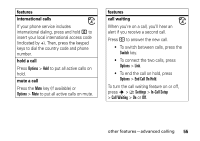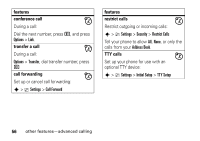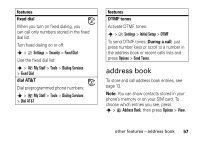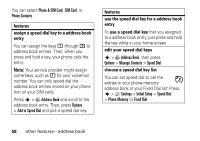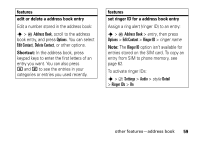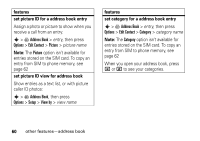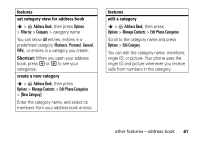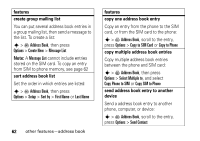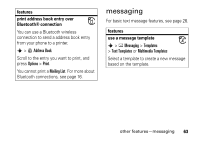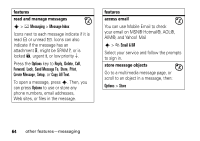Motorola MOTOROLA K1 AT&T User Guide - Page 62
ture ID for, ddress book entry, ew for, ddress book, tures, ory
 |
View all Motorola MOTOROLA K1 manuals
Add to My Manuals
Save this manual to your list of manuals |
Page 62 highlights
features set picture ID for a address book entry Assign a photo or picture to show when you receive a call from an entry: s > = Address Book > entry, then press Options > Edit Contact > Picture > picture name Note: The Picture option isn't available for entries stored on the SIM card. To copy an entry from SIM to phone memory, see page 62 set picture ID view for address book Show entries as a text list, or with picture caller ID photos: s > = Address Book, then press Options > Setup > View by > view name features set category for a address book entry s > = Address Book > entry, then press Options > Edit Contact > Category > category name Note: The Category option isn't available for entries stored on the SIM card. To copy an entry from SIM to phone memory, see page 62 When you open your address book, press * or # to see your categories. 60 other features-address book