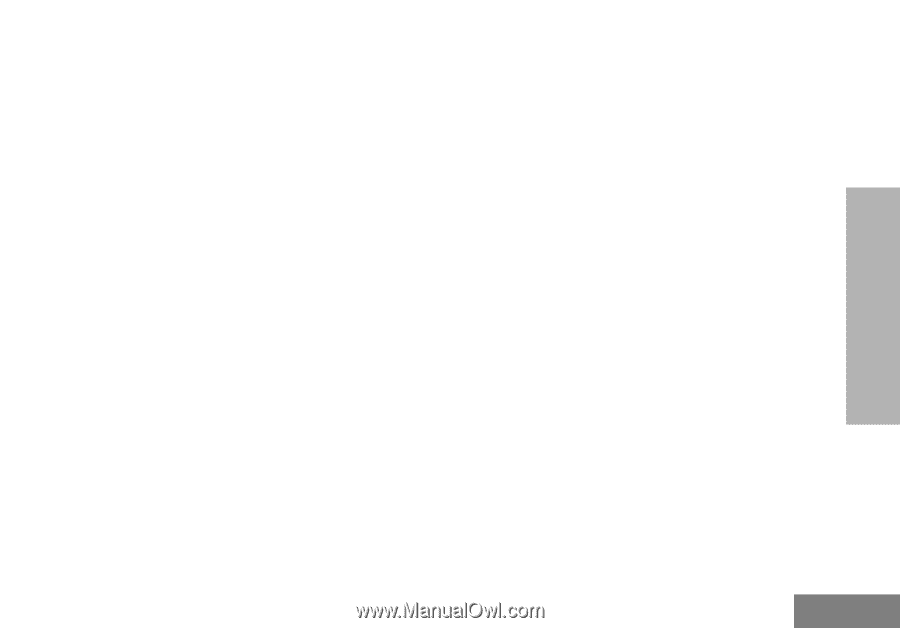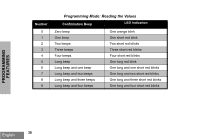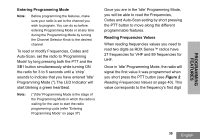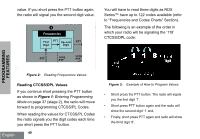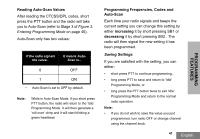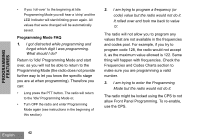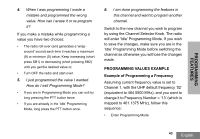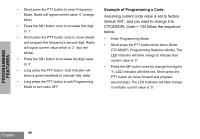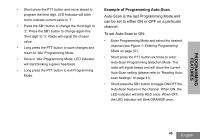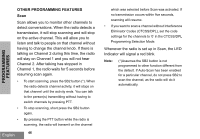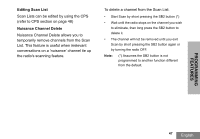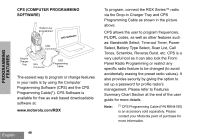Motorola RDU2020 User Guide - Page 45
PROGRAMMING VALUES EXAMPLE, Example of Programming a Frequency, How do I exit Programming Mode? - channel
 |
UPC - 723755539921
View all Motorola RDU2020 manuals
Add to My Manuals
Save this manual to your list of manuals |
Page 45 highlights
PROGRAMMING FEATURES 4. When I was programming I made a mistake and programmed the wrong value. How can I erase it or re-program it? If you make a mistake while programming a value you have two choices: • The radio roll-over (and generates a 'wraparound' sound) each time it reaches a maximum (9) or minimum (0) value. Keep increasing (short press SB1) or decreasing (short pressing SB2) until you get the desired value or, • Turn OFF the radio and start-over. 5. I just programmed the value I wanted. How do I exit Programming Mode? • If you are in Programming Mode you can exit by long pressing the PTT button twice. • If you are already in the 'Idle' Programming Mode, long press the PTT button once. 6. I am done programming the features in this channel and want to program another channel. Switch to the new channel you wish to program by using the Channel Selector Knob. The radio will enter 'Idle' Programming Mode. If you wish to save the changes, make sure you are in the 'Idle' Programming Mode before switching the channel as otherwise you will lose the changes made. PROGRAMMING VALUES EXAMPLE Example of Programming a Frequency Assuming current frequency value is set to Channel 1, with the UHF default frequency '02' (equivalent to 464.5500 MHz), and you want to change it to Frequency Number = '13' (which is mapped to 461.1375 MHz), follow this sequence: • Enter Programming Mode 43 English