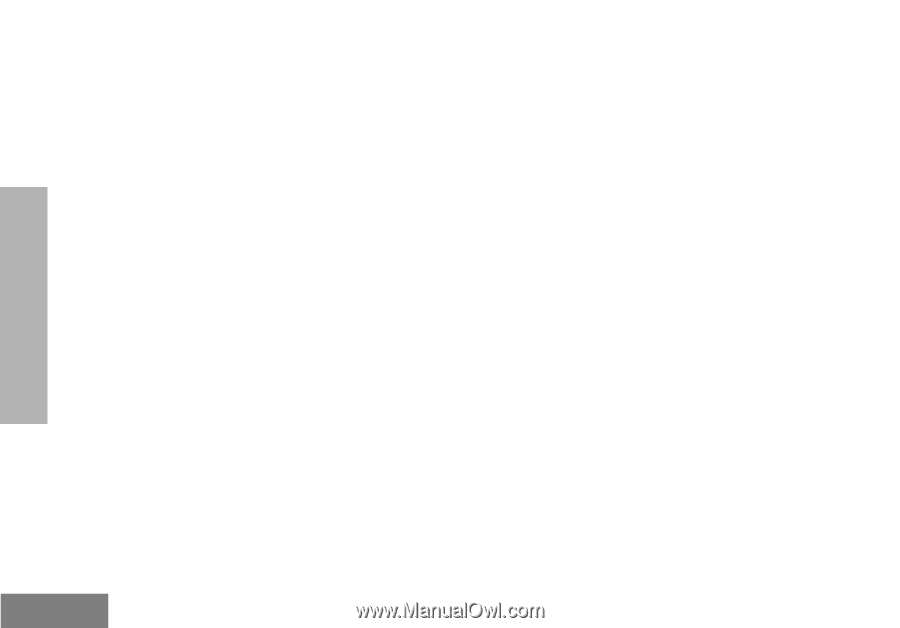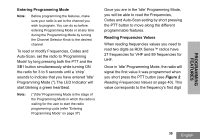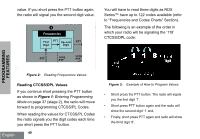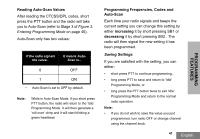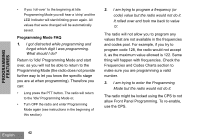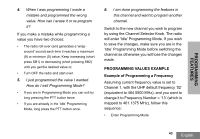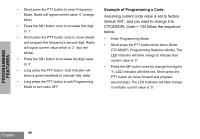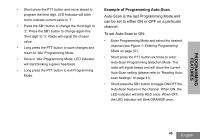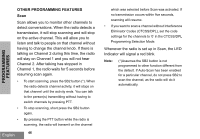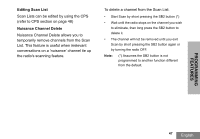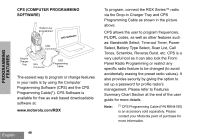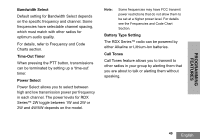Motorola RDU2020 User Guide - Page 46
Example of Programming a Code, Assuming current code value is set to factory, default '001' - ptt button
 |
UPC - 723755539921
View all Motorola RDU2020 manuals
Add to My Manuals
Save this manual to your list of manuals |
Page 46 highlights
• Short press the PTT button to enter Frequency Mode. Radio will signal current value '0' (orange blink) • Press the SB1 button once to increase first digit to '1'. • Short press the PTT button once to move ahead and program the frequency's second digit. Radio will signal current value which is '2' (two red blinks). • Press the SB1 button to increase the digit value to '3'. • Long press the PTT button. LED Indicator will show a green heartbeat to indicate 'Idle' state. • Long press the PTT button to exit Programming Mode or turn radio OFF. Example of Programming a Code Assuming current code value is set to factory default '001', and you want to change it to CTCSS/DPL Code = 103 follow the sequence below: • Enter Programming Mode • Short press the PTT button three times (Enter CTCSS/DPL Programming Selection Mode). The LED Indicator will blink orange to indicate that current value is '0' • Press the SB1 button once (to change first digit to '1') LED Indicator will blink red. Short press the PTT button (to move forward and program second digit). The LED Indicator will blink orange to indicate current value is '0'. PROGRAMMING FEATURES English 44