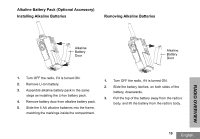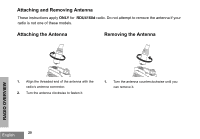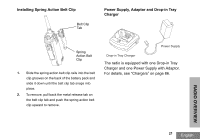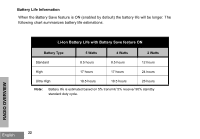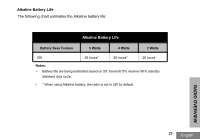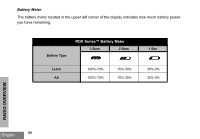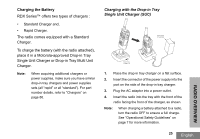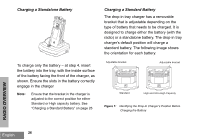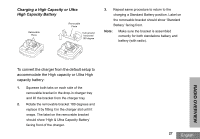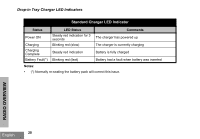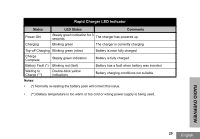Motorola RDU4160D User Guide - Page 26
Battery Meter, RDX Series™ Battery Meter
 |
UPC - 723755540309
View all Motorola RDU4160D manuals
Add to My Manuals
Save this manual to your list of manuals |
Page 26 highlights
Battery Meter The battery meter located in the upper left corner of the display indicates how much battery power you have remaining. Battery Type RDX Series™ Battery Meter 3 Bars 2 Bars Li-Ion AA 100%-70% 100%-70% 70%-30% 70%-30% 1 Bar 30%-0% 30%-0% RADIO OVERVIEW English 24

RADIO OVERVIEW
English
24
Battery Meter
The battery meter located in the upper left corner of the display indicates how much battery power
you have remaining.
RDX Series™ Battery Meter
Battery Type
3 Bars
2 Bars
1 Bar
Li-Ion
100%-70%
70%-30%
30%-0%
AA
100%-70%
70%-30%
30%-0%