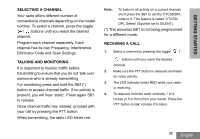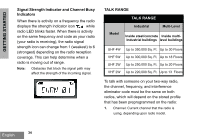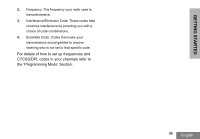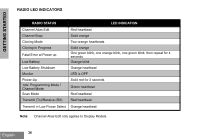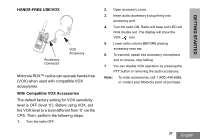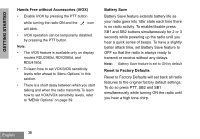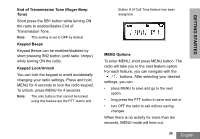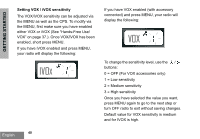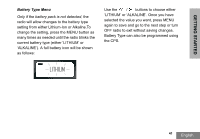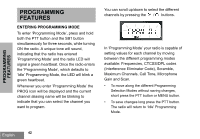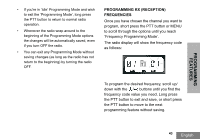Motorola RDU4160D User Guide - Page 40
Hands Free without Accessories iVOX, Battery Save, Reset to Factory Defaults
 |
UPC - 723755540309
View all Motorola RDU4160D manuals
Add to My Manuals
Save this manual to your list of manuals |
Page 40 highlights
GETTING STARTED Hands Free without Accessories (iVOX) • Enable iVOX by pressing the PTT button while turning the radio ON and the icon will blink. • iVOX operation can be temporarily disabled by pressing the PTT button. Note: • The iVOX feature is available only on display models RDU2080d, RDV2080d, and RDU4160d. • To learn how to set VOX/iVOX sensitivity levels refer ahead to 'Menu Options' in this section. • There is a short delay between when you start talking and when the radio transmits.To learn how to set VOX/iVOX sensitivity levels, refer to "MENU Options" on page 39. Battery Save Battery Save feature extends battery life as your radio goes into 'Idle' state each time there is no radio activity. To enable/disable press SB1 and SB2 buttons simultaneously for 2 or 3 seconds while powering up the radio until you hear a quick series of beeps. To have a slightly better attack time, set Battery Save feature to OFF so that the radio is always ready to transmit or receive without any delays. Note: Battery Save feature is set to ON by default Reset to Factory Defaults Reset to Factory Defaults will set back all radio features to the original factory default settings. To do so press PTT, SB2 and SB1 simultaneously while turning ON the radio until you hear a high tone chirp. English 38