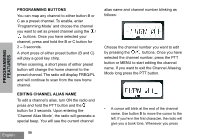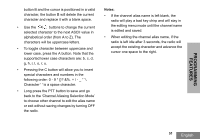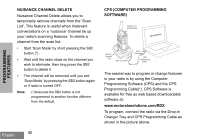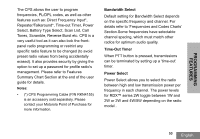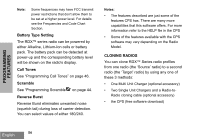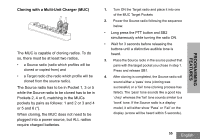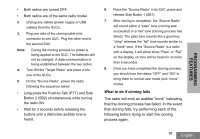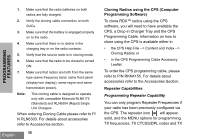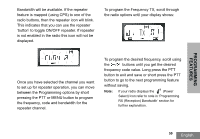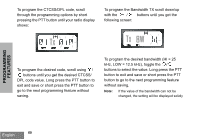Motorola RDU4160D User Guide - Page 57
Cloning with a Multi-Unit Charger MUC, or 5 and 6 *.
 |
UPC - 723755540309
View all Motorola RDU4160D manuals
Add to My Manuals
Save this manual to your list of manuals |
Page 57 highlights
Cloning with a Multi-Unit Charger (MUC) The MUC is capable of cloning radios. To do so, there must be at least two radios, • a Source radio (radio which profiles will be cloned or copied from) and • a Target radio (the radio which profile will be cloned from the source radio). The Source radio has to be in Pocket 1, 3 or 5 while the Source radio to be cloned has to be in Pockets 2, 4 or 6, matching in the MUCs pockets by pairs as follows: 1 and 2 or 3 and 4 or 5 and 6 (*). When cloning, the MUC does not need to be plugged into a power source, but ALL radios require charged batteries. 1. Turn ON the Target radio and place it into one of the MUC Target Pockets 2. Power the Source radio following the sequence below: • Long press the PTT button and SB2 simultaneously while turning the radio ON. • Wait for 3 seconds before releasing the buttons until a distinctive audible tone is heard. 3. Place the Source radio in the source pocket that pairs with the target pocket you chose in step 1. Press and release SB1. 4. After cloning is completed, the Source radio will sound either a 'pass' tone (cloning was successful) or a 'fail' tone (cloning process has failed). The 'pass' tone sounds like a good key 'chirp' whereas the 'fail' tone sounds similar to a 'bonk' tone. If the Source radio is a display model, it will either show 'Pass' or 'Fail' on the display (a tone will be heard within 5 seconds). 55 English PROGRAMMING FEATURES