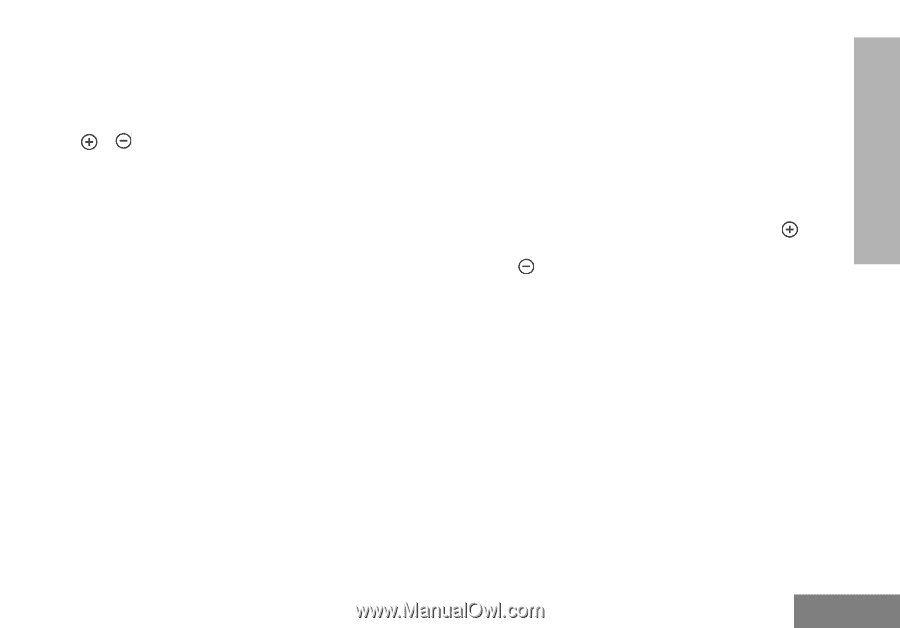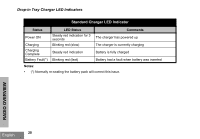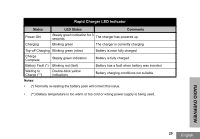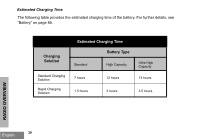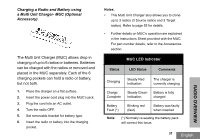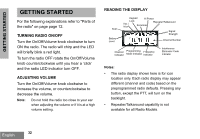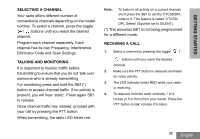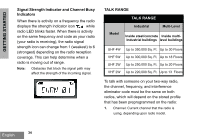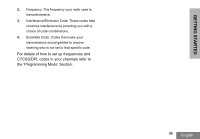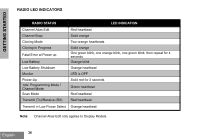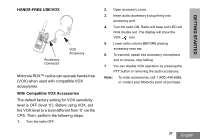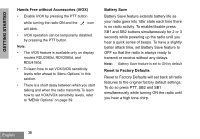Motorola RDU4160D User Guide - Page 35
SELECTING A CHANNEL, TALKING AND MONITORING, RECEIVING A CALL, Eliminator Code and Scan Settings.
 |
UPC - 723755540309
View all Motorola RDU4160D manuals
Add to My Manuals
Save this manual to your list of manuals |
Page 35 highlights
GETTING STARTED SELECTING A CHANNEL Your radio offers different number of conventional channels depending on the model number. To select a channel, press the toggle / buttons until you reach the desired channel. Program each channel separately. Each channel has its own Frequency, Interference Eliminator Code and Scan Settings. TALKING AND MONITORING It is important to monitor traffic before transmitting to ensure that you do not 'talk over' someone who is already transmitting For monitoring press and hold the SB1(*) button to access channel traffic. If no activity is present, you will hear 'static'. Press again SB1 to release. Once channel traffic has cleared, proceed with your call by pressing the PTT button. When transmitting, the radio LED blinks red. Note: To listen to all activity on a current channel, short press the SB1 to set the CTCSS/DPL code to 0. This feature is called 'CTCSS/ DPL Defeat' (Squelch set to SILENT). (*) This assumes SB1 is not being programmed for a different mode. RECEIVING A CALL 1. Select a channel by pressing the toggle / buttons until you reach the desired channel. 2. Make sure the PTT button is released and listen for voice activity. 3. The LED indicator blinks RED while your radio is receiving. 4. To respond, hold the radio vertically 1 to 2 inches (2.5 to 5cm) from your mouth. Press the PTT button to talk; release it to listen. 33 English