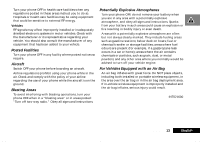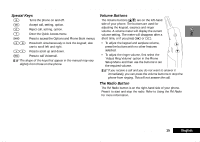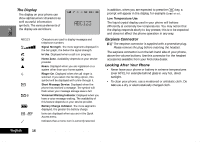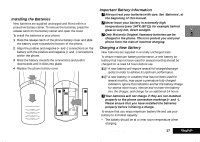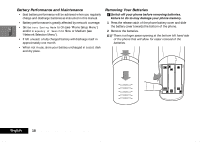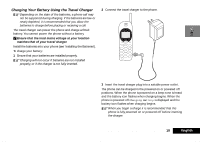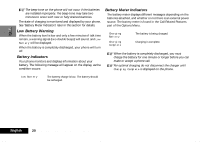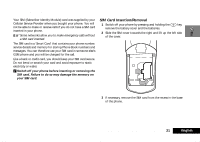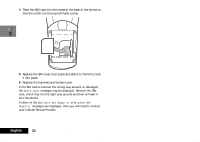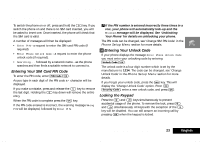Motorola V2282 Quick Reference Guide - Page 18
Battery Performance and Maintenance, Removing Your Batteries
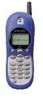 |
View all Motorola V2282 manuals
Add to My Manuals
Save this manual to your list of manuals |
Page 18 highlights
Battery Performance and Maintenance • Best battery performance will be achieved when you regularly charge and discharge batteries as instructed in this manual. • Battery performance is greatly affected by network coverage. • Set Battery Saving Mode to On (see 'Phone Setup Menu') and/or Frequency of Search to Slow or Medium (see 'Network Selection Menu'). • If left unused, a fully charged battery will discharge itself in approximately one month. • When not in use, store your battery uncharged in a cool, dark and dry place. Removing Your Batteries ! Switch off your phone before removing batteries. Failure to do so may damage your phone memory. 1 Press the release catch of the phone battery cover and slide the battery cover towards the bottom of the phone. 2 Remove the batteries. AThere is a finger space opening at the bottom left hand side of the phone that will allow for easier removal of the batteries. English 18 About Your Phone, Battery and SIM Card