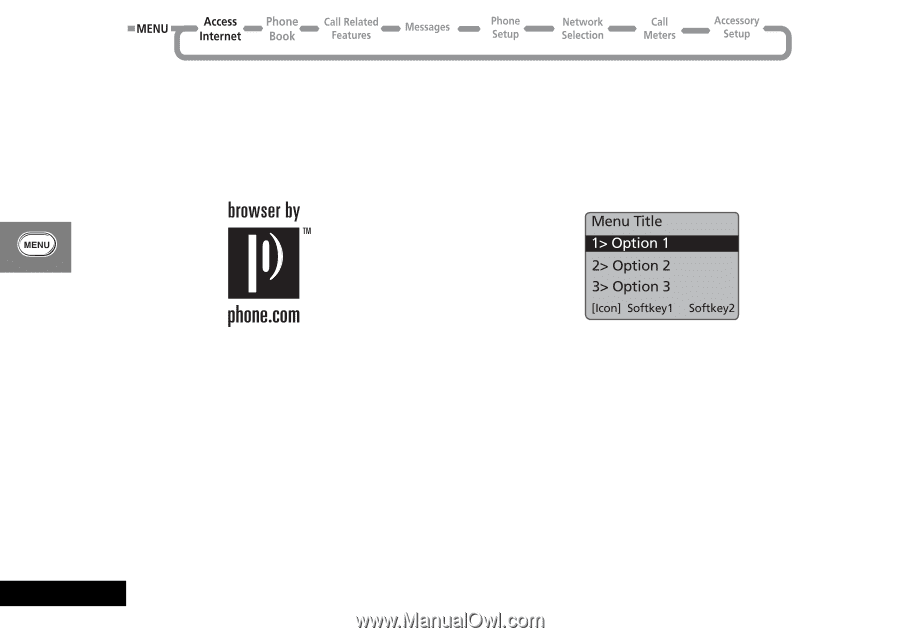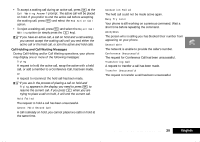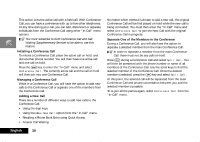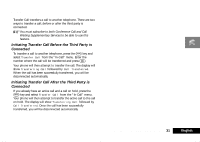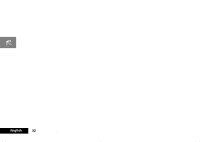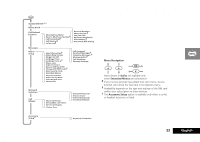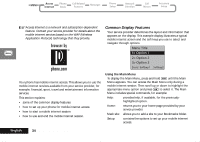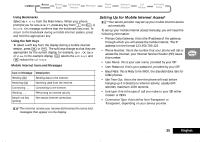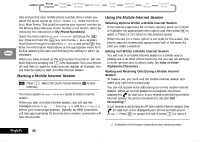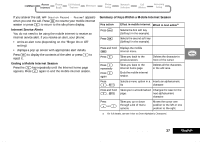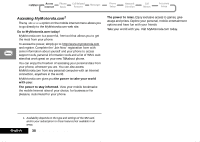Motorola V2282 Quick Reference Guide - Page 34
Access Internet, Common Display Features
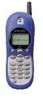 |
View all Motorola V2282 manuals
Add to My Manuals
Save this manual to your list of manuals |
Page 34 highlights
Access Internet AAccess Internet is a network and subscription-dependent feature. Contact your service provider for details about the mobile internet services based on the WAP (Wireless Application Protocol) technology that they provide. Common Display Features Your service provider determines the layout and information that appears on the display. This example display illustrates a typical mobile internet screen and the soft keys you use to select and navigate through options. Your phone has mobile internet access. This allows you to use the mobile internet services available from your service provider, for example, financial, sport, travel and entertainment information services. This section explains: • some of the common display features • how to set up your phone for mobile internet access • how to start a mobile internet session • how to use and end the mobile internet session. Using the Main Menu To display the Main Menu, press and hold $ until the Main Menu appears. You can access the Main Menu only during a mobile internet session. Then scroll up or down to highlight the appropriate menu option and press O to select it. The Main Menu includes special commands, for example: Help: provides help, if available, for the previouslyhighlighted option. Home: returns you to your home page provided by your service provider. Mark site: allows you to add a site to your Bookmarks folder. Setup: contains the options to set up your mobile internet access. English 34 Using the Options Menu