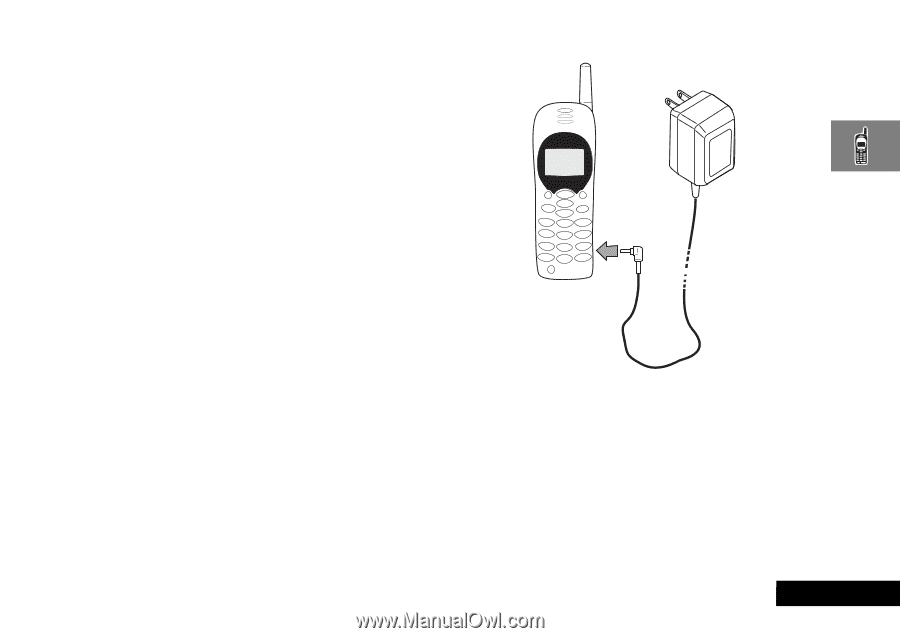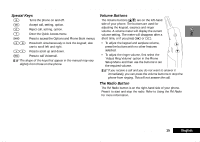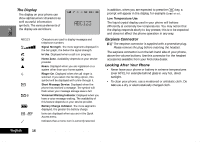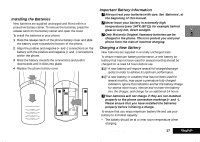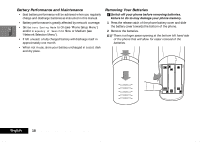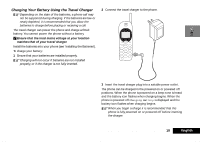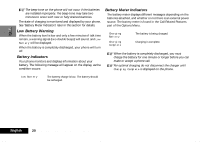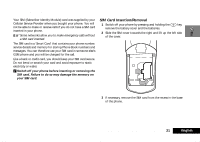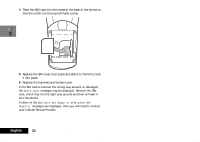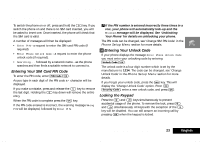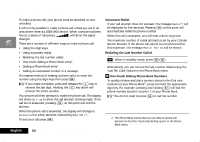Motorola V2282 Quick Reference Guide - Page 19
Charging Your Battery Using the Travel Charger, Ensure that the local mains voltage at your location
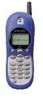 |
View all Motorola V2282 manuals
Add to My Manuals
Save this manual to your list of manuals |
Page 19 highlights
Charging Your Battery Using the Travel Charger ADepending on the state of the batteries, a phone call may not be supported during charging. If the batteries are low or nearly depleted, it is recommended that you allow the batteries to charge before placing or receiving a call. The travel charger can power the phone and charge a fitted battery. You cannot power the phone without a battery. ! Ensure that the local mains voltage at your location matches that of your travel charger. Install the batteries into your phone (see 'Installing the Batteries'). To charge your battery: 1 Ensure that your batteries are installed properly. ACharging will not occur if batteries are not installed properly, or if the charger is not fully inserted. 2 Connect the travel charger to the phone. 3 Insert the travel charger plug into a suitable power outlet. The phone can be charged in the powered on or powered off positions. When the phone is powered on a beep-tone is heard and the battery icon flashes when charging begins. When the phone is powered off Charging Battery is displayed and the battery icon flashes when charging begins. AWhen you begin a charge it is recommended that the phone is fully powered on or powered off before inserting the charger. About Your Phone, Battery and SIM Card 19 English