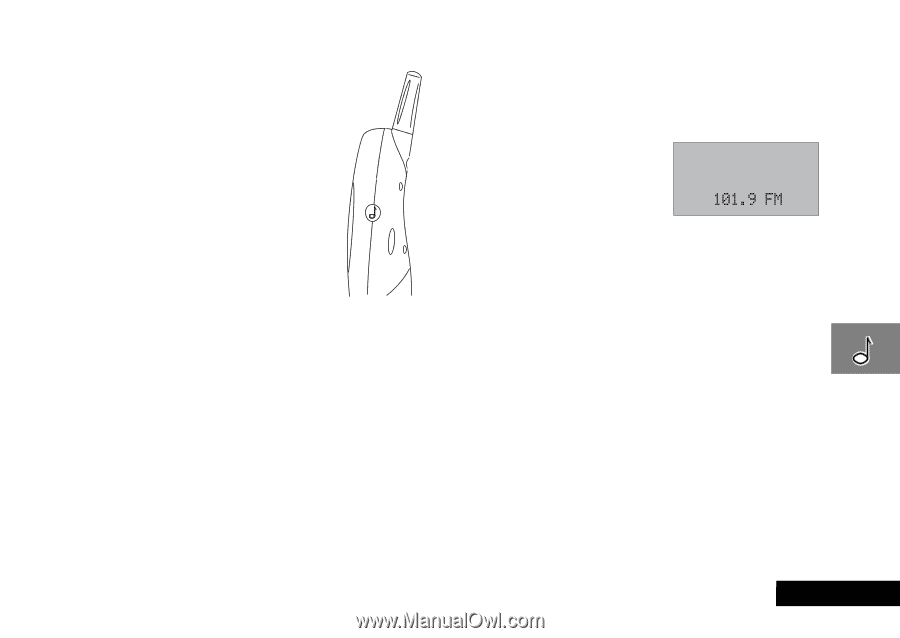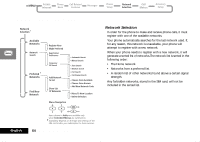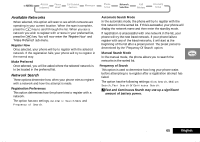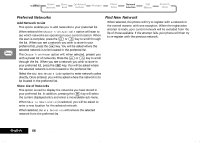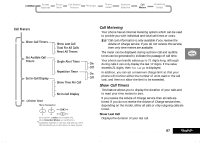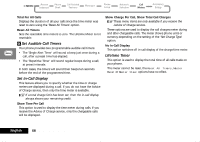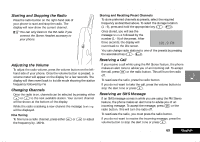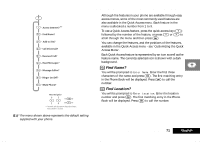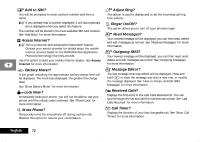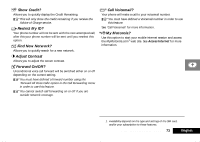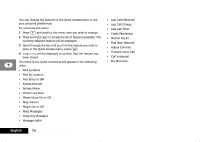Motorola V2282 Quick Reference Guide - Page 69
Using the FM Radio - stereo headset
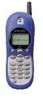 |
View all Motorola V2282 manuals
Add to My Manuals
Save this manual to your list of manuals |
Page 69 highlights
Using the FM Radio Starting and Stopping the Radio Press the radio button on the right-hand side of your phone to start and stop the radio. The display will now show the current channel. AYou can only listen to the FM radio if you connect the Stereo Headset accessory to your phone. Adjusting the Volume To adjust the radio volume, press the volume button on the lefthand side of your phone. Once the volume button is pressed, a volume meter will appear on the display for a few seconds. The display will then revert back to its idle mode showing the station frequency followed by FM. Changing Channels Once the radio is on, channels can be selected by pressing either Ω or æ to the next available station. Your current channel will be shown at the bottom of the display. While the radio is seeking a new channel the message Seeking will be displayed. Fine Tuning To fine tune a radio channel, press either < or > to adjust the frequency by .1MHz. Storing and Recalling Preset Channels To store preferred channels as presets, select the required frequency as described above. To select the storage location (1 - 9), press and hold the appropriate key (1 - 9). Once stored, you will see the message Stored followed by the number (1 - 9) of the preset. After three seconds, the display will revert back to the idle screen. You can change radio stations to one of the presets by pressing the associated key (1 - 9). Receiving a Call If you receive a call while using the FM Stereo feature, the phone makes an alert tone to advise you of an incoming call. To accept the call, press O or the radio button. This will turn the radio off. To reactivate the radio, press the radio button. If you do not want to take the call, press the volume button to stop the alert tone or press C. Receiving an SMS Message If an SMS message comes in while you are using the FM Stereo feature, the phone makes an alert tone to advise you of an incoming message. To accept the message, press O or the radio button. This will turn the radio off. To reactivate the radio, you must press the radio button. If you do not want to receive the incoming message, press the volume button to stop the alert tone or press C. Using the FM Radio 69 English