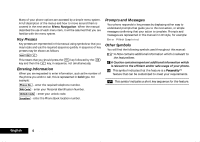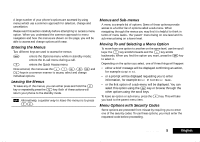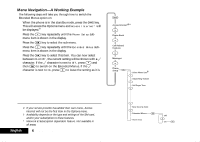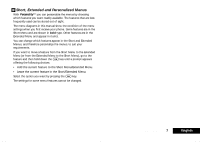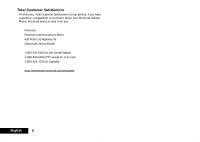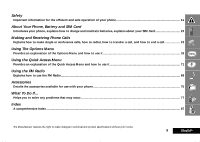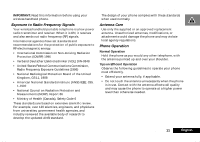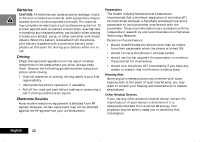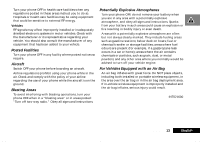Motorola V2282 Quick Reference Guide - Page 9
Contents - batteries for
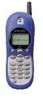 |
View all Motorola V2282 manuals
Add to My Manuals
Save this manual to your list of manuals |
Page 9 highlights
Contents Safety Important information for the efficient and safe operation of your phone 11 About Your Phone, Battery and SIM Card Introduces your phone, explains how to charge and maintain batteries, explains about your SIM Card 15 Making and Receiving Phone Calls Explains how to make single or conference calls, how to redial, how to transfer a call, and how to end a call 23 Using The Options Menu Provides an explanation of the Options Menu and how to use it 33 Using the Quick Access Menu Provides an explanation of the Quick Access Menu and how to use it 71 Using the FM Radio Explains how to use the FM Radio...69 Accessories Details the accessories available for use with your phone...75 What To Do If... Helps you to solve any problems that may occur...77 Index A comprehensive Index ...87 The Manufacturer reserves the right to make changes in technical and product specifications without prior notice. Contents 9 English