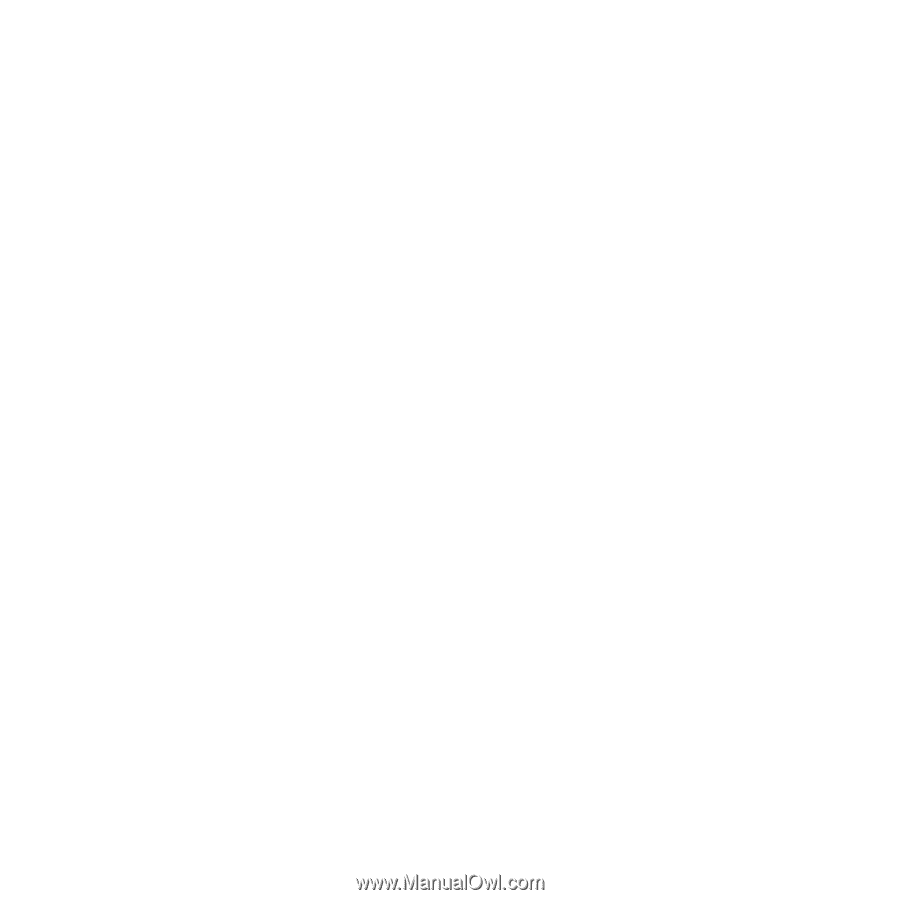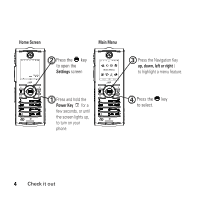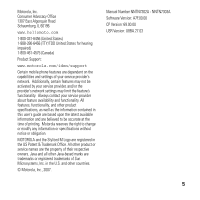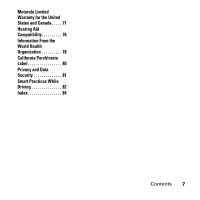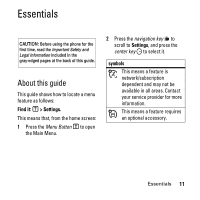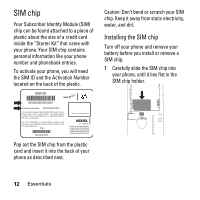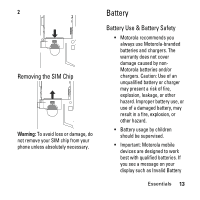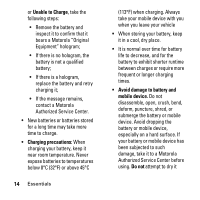Motorola i425 User Guide - Page 11
Settings Menu, Display/Info, Phone Calls, WT Options, Personalize, Volume, Security, Advanced
 |
View all Motorola i425 manuals
Add to My Manuals
Save this manual to your list of manuals |
Page 11 highlights
Settings Menu Display/Info • Wallpaper • Text Size • Theme • Home Icons • Backlight • Backlight • Java Timer • Logo Flash: On/Off • WT Backlight: On/Off • Clock • Menu View • Large Dialing • Contrast • Language Phone Calls • Any Key Ans • Auto Redial • Call Waiting • Auto Ans • Minute Beep • Call Duration • TTY • Notifications • DTMF Dialing • Prepend WT Options • Tkgrp Silent: On/Off • Tkgrp Area • One Touch WT • Alert Type • On/Off WT Features • Pictures • Events • Store Received Info • WT Backlight: On/Off Personalize • Menu Options • Up Key • Down Key • Left Key • Right Key • Center Key • Left Softkey • Right Softkey • Power Up Volume • Line 1 • Messages • Earpiece • Speaker • Keypad • Java Earpiece • Java Speaker • Data Security • Phone Lock • Keypad Lock • SIM PIN • GPS PIN • Change Passwords Advanced • Alert Timeout • Headset/Spkr • Connectivity • Reset Defaults • Return to Home • Transmitters: On/Off • Baud Rate 9