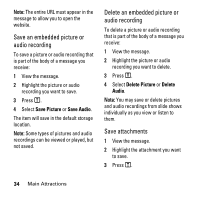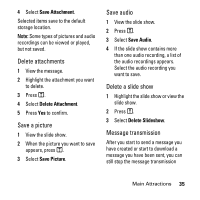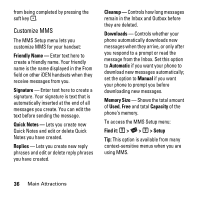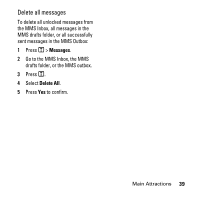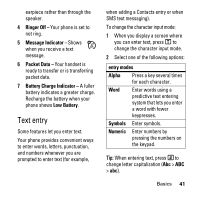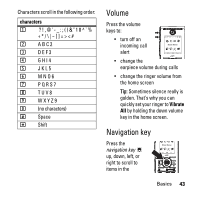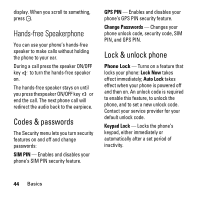Motorola i425 User Guide - Page 41
Delete all messages, Messages, Delete All
 |
View all Motorola i425 manuals
Add to My Manuals
Save this manual to your list of manuals |
Page 41 highlights
Delete all messages To delete all unlocked messages from the MMS Inbox, all messages in the MMS drafts folder, or all successfully sent messages in the MMS Outbox: 1 Press M > Messages. 2 Go to the MMS Inbox, the MMS drafts folder, or the MMS outbox. 3 Press M. 4 Select Delete All. 5 Press Yes to confirm. Main Attractions 39
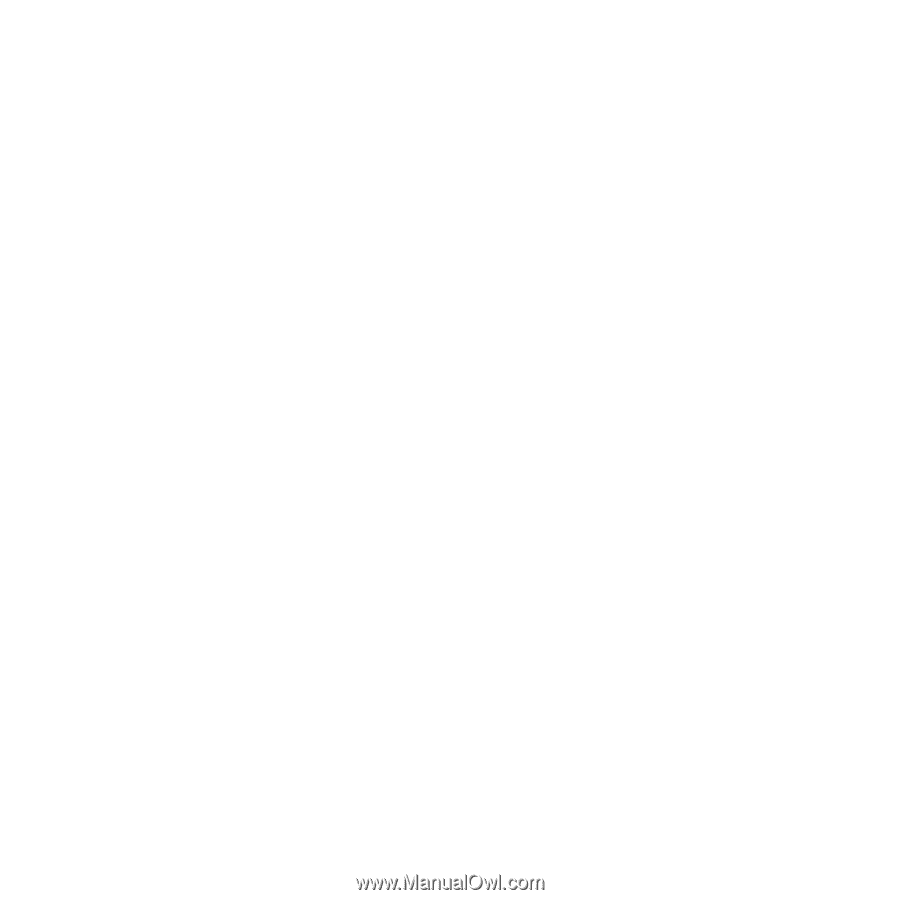
39
Main Attractions
Delete all messages
To delete all unlocked messages from
the MMS Inbox, all messages in the
MMS drafts folder, or all successfully
sent messages in the MMS Outbox:
1
Press
M
>
Messages
.
2
Go to the MMS Inbox, the MMS
drafts folder, or the MMS outbox.
3
Press
M
.
4
Select
Delete All
.
5
Press
Yes
to confirm.