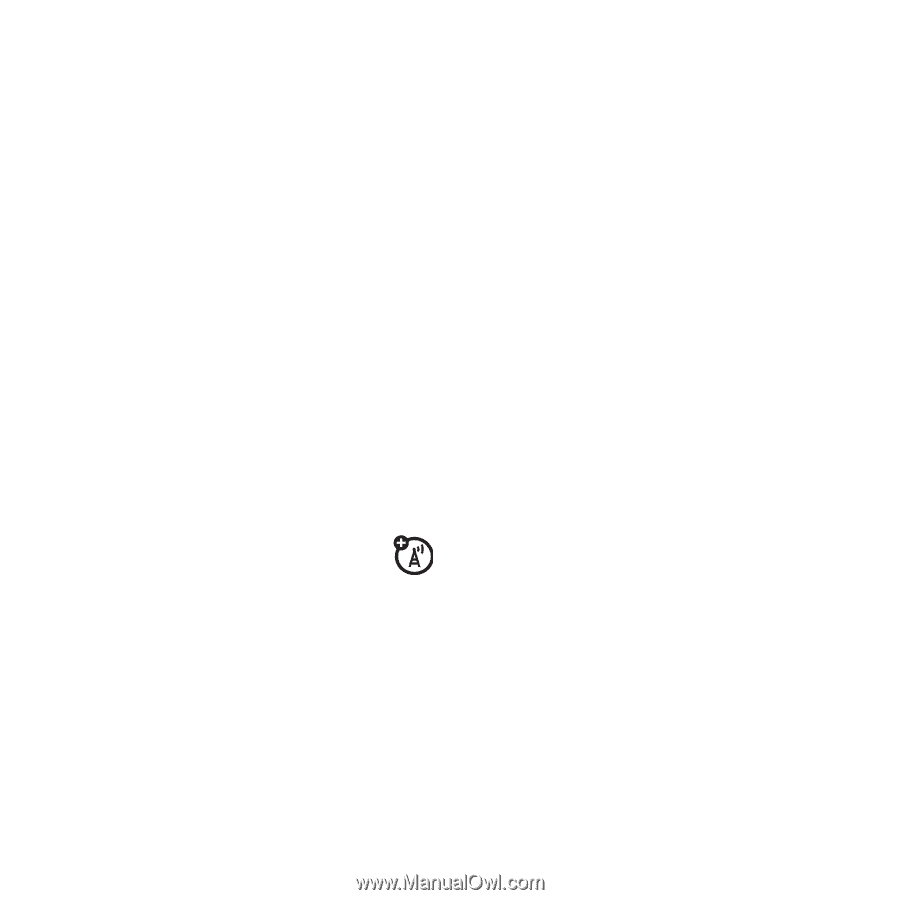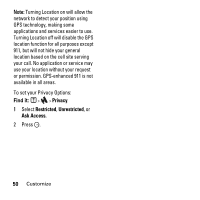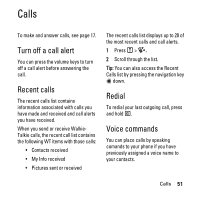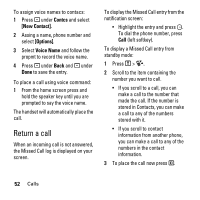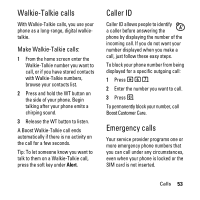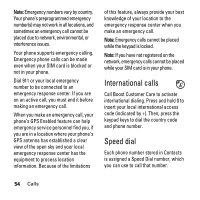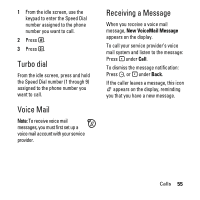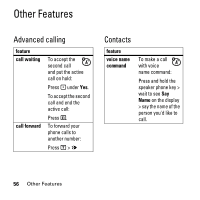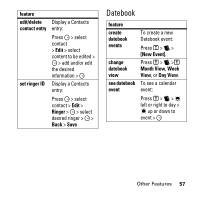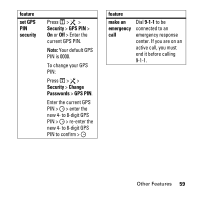Motorola i425 User Guide - Page 57
Turbo dial, Voice Mail, Receiving a Message, New VoiceMail Message
 |
View all Motorola i425 manuals
Add to My Manuals
Save this manual to your list of manuals |
Page 57 highlights
1 From the idle screen, use the keypad to enter the Speed Dial number assigned to the phone number you want to call. 2 Press #. 3 Press S. Turbo dial From the idle screen, press and hold the Speed Dial number (1 through 9) assigned to the phone number you want to call. Voice Mail Note: To receive voice mail messages, you must first set up a voice mail account with your service provider. Receiving a Message When you receive a voice mail message, New VoiceMail Message appears on the display. To call your service provider's voice mail system and listen to the message: Press - under Call. To dismiss the message notification: Press O, or - under Back. If the caller leaves a message, this icon y appears on the display, reminding you that you have a new message. Calls 55