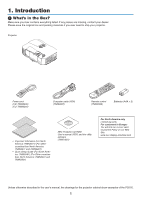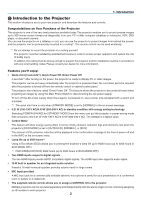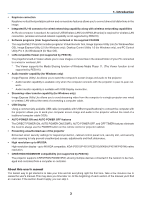NEC NP-P501X User's Manual - Page 12
User Supportware, Appendix, Starting Image Express Utility Lite from a USB Memory or SD Card
 |
View all NEC NP-P501X manuals
Add to My Manuals
Save this manual to your list of manuals |
Page 12 highlights
Table of Contents 8. User Supportware 165 ❶ Installing Software Program 165 Installation for Windows software 165 ❷ Using the Computer Cable (VGA) to Operate the Projector (Virtual Remote Tool).....168 ❸ Projecting Your Computer's Screen Image or Video from the Projector over a LAN (Image Express Utility Lite) (not supported by PE501X 173 Starting Image Express Utility Lite from a USB Memory or SD Card 178 ❹ Projecting an Image from an Angle (Geometric Correction Tool in Image Express Utility Lite) (not supported by PE501X 180 What you can do with GCT 180 Projecting an Image from an Angle (GCT 180 ❺ Projecting Images from the Projector over a LAN (Image Express Utility 2.0) (not supported by PE501X 182 What you can do with Image Express Utility 2.0 182 Connecting the projector to a LAN 183 Basic Operation of Image Express Utility 2.0 184 ❻ Using the Projector to Operate Your Computer over a LAN (Desktop Control Utility 1.0) (not supported by PE501X 193 What you can do with Desktop Control Utility 1.0 193 Connecting the projector to a LAN 193 Using the projector to operate your computer's desktop screen 194 ❼ Controlling the Projector over a LAN (PC Control Utility Pro 4/Pro 5 202 9. Appendix...206 ❶ Troubleshooting...206 Indicator Messages 206 Common Problems & Solutions 207 If there is no picture, or the picture is not displayed correctly 208 ❷ Specifications...209 ❸ Cabinet Dimensions...211 ❹ Pin Assignments of D-Sub COMPUTER Input Connector 213 ❺ Compatible Input Signal List 214 ❻ PC Control Codes and Cable Connection 215 ❼ Troubleshooting Check List 216 ❽ REGISTER YOUR PROJECTOR! (for residents in the United States, Canada, and Mexico)...218 x