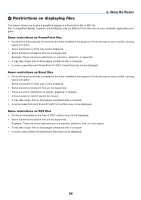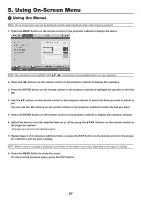NEC NP-P501X User's Manual - Page 96
Connecting the projector to the media server
 |
View all NEC NP-P501X manuals
Add to My Manuals
Save this manual to your list of manuals |
Page 96 highlights
Connecting the projector to the media server Press the VIEWER button on the remote control. The VIEWER will start. 4. Using the Viewer • Another way to start the VIEWER is to press the SOURCE button a few times on the projector cabinet. (→ page 17) • This will start searching for a computer with "media sharing" enabled in the network and add it to the "Media server" of the thumbnail screen. Another way to do this is to point the cursor to "Media server" and select [REFRESH] from the thumbnail menu and press the ENTER button. NOTE: • Up to four accessible media servers can be automatically searched and displayed. The fifth device or later cannot be displayed. (→ page 63) 84

84
4. Using the Viewer
Connecting the projector to the media server
Press the VIEWER button on the remote control.
The VIEWER will start.
•
Another way to start the VIEWER is to press the SOURCE button a few times on the projector cabinet. (
→
page
1
7
)
•
This will start searching for a computer with “media sharing” enabled in the network and add it to the “Media server”
of the thumbnail screen.
Another way to do this is to point the cursor to “Media server” and select [REFRESH] from the thumbnail menu
and press the ENTER button.
NOTE:
• Up to four accessible media servers can be automatically searched and displayed. The fifth device or later cannot be displayed.
(
→
page
6
3
)