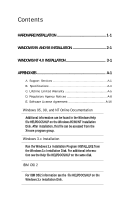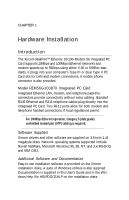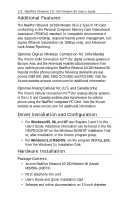NEC OP-720-69001 User Guide - Page 6
Additional Features, Driver Installation and Configuration, Hardware Installation
 |
UPC - 050927165788
View all NEC OP-720-69001 manuals
Add to My Manuals
Save this manual to your list of manuals |
Page 6 highlights
1-2 RealPort Ethernet 10/100+Modem 56 User's Guide Additional Features The RealPort Ethernet 10/100+Modem 56 is a Type III PC Card conforming to the Personal Computer Memory Card International Association (PCMCIA) standard. In compatible environments it also supports HotSwap, suspend/resume power management, fullduplex Ethernet transmission (at 10Mbps only), and Advanced Look-Ahead Pipelining. Optional Digital Wireless Connection Kit (Worldwide) The Xircom GSM Connection Kit™ (for digital wireless systems in Europe, Asia, and the Americas) enables data transmission from your mobile phone using the RealPort Ethernet 10/100+Modem 56. Popular mobile phones using the following standards are supported: GSM 900, 1800, 1900; DCS 1800; and PCS 1900. Visit the Xircom website at www.xircom.com for additional information. Optional Analog Cellular Kit (U.S. and Canada only) The Xircom Cellular Connection Kit™ (for analog cellular systems in the U.S. and Canada) enables data transmission by cellular phone using the RealPort Integrated PC Card. Visit the Xircom website at www.xircom.com for additional information. Driver Installation and Configuration • For Windows 95, 98, and NT see Chapters 2 and 3 in this User's Guide. Additional information can be found in the file HELPDOCS.HLP on the Windows 95/98/NT Installation Disk or, after installation, in the Xircom program group. • For Windows 3.x/MS-DOS, run the program INSTALL.EXE from the Windows 3.x Installation Disk. Hardware Installation Package Contents • Xircom RealPort Ethernet 10/100+Modem 56 (Model REM56G-100BTX) • RJ-11 telephone line cord • User's Guide and Quick Installation Card • Software and online documentation on 3.5-inch diskettes