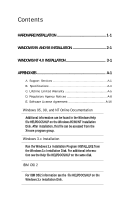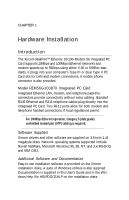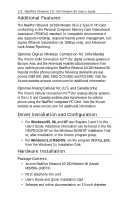NEC OP-720-69001 User Guide - Page 7
The two RJ-11 ports on the RealPort Integrated PC Card are
 |
UPC - 050927165788
View all NEC OP-720-69001 manuals
Add to My Manuals
Save this manual to your list of manuals |
Page 7 highlights
Hardware Installation 1-3 Other Requirements 1 For connection to a 100Base-TX Ethernet network, a Category 5 (data grade) unshielded twisted pair (UTP) network cable terminating in a male RJ-45 connector and connected to a 100Mbps hub or switch. 2 For connection to a 10Base-T Ethernet network, a network cable terminating in a male RJ-45 connector and connected to a 10Mbps hub or switch. 3 For modem operations: an analog telephone line, RJ-11 modular telephone cable (supplied), and if needed, RJ-11 adapter for the local telephone system. Communications software is also required for modem and fax operations. The two RJ-11 ports on the RealPort Integrated PC Card are identical: use one to connect the modem to the telephone line, the other for an approved telephone set. Some countries prohibit or restrict use of two RJ-11 connections. PC CARD TYPE III OR DUAL TYPE II SLOT If you previously installed a Xircom CreditCard Ethernet 10/100+Modem 56 (Model CEM56), just insert the RealPort Integrated PC Card and go. No new software installation is required. 23 4 1 MODEM LEDs 1 TRANSMIT/RECEIVE (YELLOW) 2 CARRIER DETECT (GREEN) LAN LEDs 3 LAN ACTIVITY (YELLOW) 4 LINK INTEGRITY ORANGE - 100Mbps GREEN - 10Mbps Inserting the RealPort Integrated PC Card