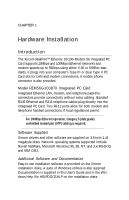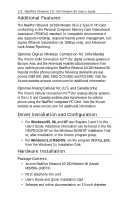NEC OP-720-69001 User Guide - Page 9
Windows 95, Installation
 |
UPC - 050927165788
View all NEC OP-720-69001 manuals
Add to My Manuals
Save this manual to your list of manuals |
Page 9 highlights
CHAPTER 2 Windows 95 and 98 Installation Use these instructions for a first-time installation under Windows 95 and 98. For additional information, see the Help file HELPDOCS.HLP on the Windows 95/98/NT Installation Disk. If you have previously installed a Xircom CreditCard Ethernet 10/100+Modem 56, just insert the RealPort Integrated PC Card. No new installation is required. 1 With the computer ON and Windows 95 or 98 running, insert the RealPort Ethernet 10/100+Modem 56 into the PC Card slot. 2 The RealPort PC Card will be detected as a "Xircom Ethernet 10/100 + Modem 56." (If not detected, see troubleshooting later in this chapter.) • Windows 98 and 95 Version 950b (OSR2) and later: Computer detects card and displays Update Device Driver Wizard. • Version 950/950a: Computer detects card and displays Xircom Ethernet 10/100 + Modem 56. Select Disk provided by hardware manufacturer, click OK. 3 Insert the Xircom Windows 95/98/NT Installation Disk and follow the prompts to complete the installation. 4 Windows 95 or 98 will recognize the modem and network functionality of the RealPort PC Card. 5 If prompted for Windows 95 or 98 networking files, click OK at the Insert Disk screen. 6 At the Copying Files screen, specify the path to Windows 95 or 98 files (usually c:\windows\options\cabs), click OK. 7 If prompted to restart, choose No. Proceed to step 8.