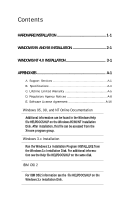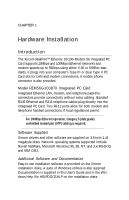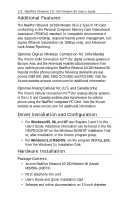NEC OP-720-69001 User Guide - Page 8
Connecting to a Wireless Handset for Data Transmission
 |
UPC - 050927165788
View all NEC OP-720-69001 manuals
Add to My Manuals
Save this manual to your list of manuals |
Page 8 highlights
1-4 RealPort Ethernet 10/100+Modem 56 User's Guide RJ-45 Connecting to the LAN (RJ-45) DO NOT PLUG AN RJ-11 CONNECTOR INTO THE RJ-45 SOCKET. RJ-11 Connecting Modem to the Telephone Network (RJ-11) RJ-11 connectors are identical: use one for modem link, one for an approved telephone. Some countries prohibit or restrict use of a second RJ-11 connection. Connecting an Optional Approved Telephone (RJ-11) GSM 900, 1800, 1900; DCS 1800; PCS 1900; AMPS Analog Cellular Connecting to a Wireless Handset for Data Transmission

1-4
RealPort Ethernet 10/100+Modem 56 User’s Guide
RJ-11 connectors are identical: use
one for modem link, one for an
approved telephone.
Some
countries prohibit or restrict use of
a second RJ-11 connection.
Connecting to the LAN (RJ-45)
Connecting Modem to the Telephone Network (RJ-11)
Connecting an Optional Approved Telephone (RJ-11)
Connecting to a Wireless Handset for Data Transmission
RJ-11
RJ-45
DO NOT PLUG
AN RJ-11
CONNECTOR INTO THE
RJ-45 SOCKET.
GSM 900, 1800, 1900;
DCS 1800; PCS 1900;
AMPS Analog
Cellular