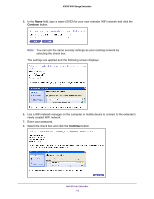Netgear EX2700 User Manual - Page 10
Continue, Use a WiFi network manager on the computer or mobile device to connect to the extender's - password
 |
View all Netgear EX2700 manuals
Add to My Manuals
Save this manual to your list of manuals |
Page 10 highlights
N300 WiFi Range Extender 5. In the Name field, type a name (SSID) for your new extender WiFi network and click the Continue button. Note: You can use the same security settings as your existing network by selecting the check box. The settings are applied and the following screen displays: 6. Use a WiFi network manager on the computer or mobile device to connect to the extender's newly created WiFi network. 7. Enter your password. 8. Select the check box and click the Continue button. Install Your Extender 10
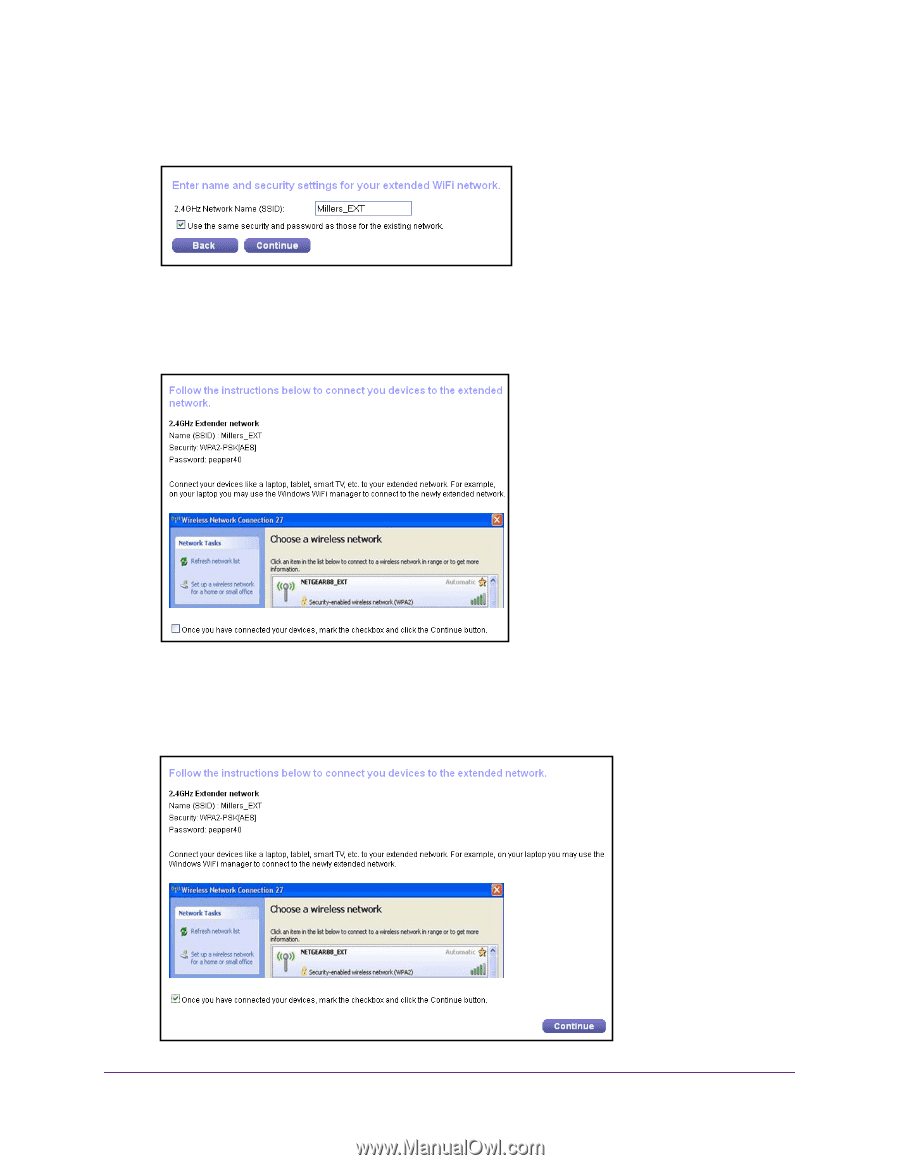
Install Your Extender
10
N300 WiFi Range Extender
5.
In the
Name
field, type a name (SSID) for your new extender WiFi network and click the
Continue
button.
Note:
You can use the same security settings as your existing network by
selecting the check box.
The settings are applied and the following screen displays:
6.
Use a WiFi network manager on the computer or mobile device to connect to the extender’s
newly created WiFi network.
7.
Enter your password.
8.
Select the check box and click the
Continue
button.