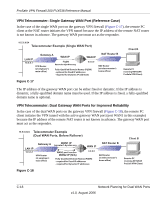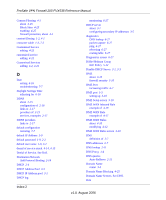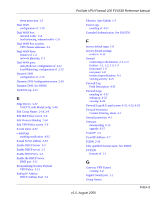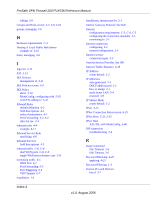Netgear FVX538 FVX538 Reference Manual - Page 211
C-19, Telecommuter Example, Dual WAN Ports, After Rollover
 |
UPC - 606449037234
View all Netgear FVX538 manuals
Add to My Manuals
Save this manual to your list of manuals |
Page 211 highlights
ProSafe VPN Firewall 200 FVX538 Reference Manual The IP addresses of the gateway WAN ports can be either fixed or dynamic, but a fully-qualified domain name must always be used because the active WAN port could be either WAN1 or WAN2 (i.e., the IP address of the active WAN port is not known in advance). After a rollover of the gateway WAN port (Figure C-19), the previously inactive gateway WAN port becomes the active port (port WAN2 in this example) and the remote PC must re-establish the VPN tunnel. The gateway WAN port must act as the responder. 10.5.6.0/24 Telecommuter Example (Dual WAN Ports, After Rollover) Gateway A LAN IP 10.5.6.1 VPN Router (at employer's main office) WAN1 IP (N/A) WAN1 port inactive X X bzrouter2.dyndns.org WAN2 IP WAN IP 0.0.0.0 Fully-Qualified Domain Names (FQDN) - required for Fixed IP addresses - required for Dynamic IP addresses NAT Router B NAT Router (at telecommuter's home office) Remote PC must re-establish VPN tunnel after a rollover Figure C-19 Client B Remote PC (running NETGEAR ProSafe VPN Client) The purpose of the fully-qualified domain name is this case is to toggle the domain name of the gateway router between the IP addresses of the active WAN port (i.e., WAN1 and WAN2) so that the remote PC client can determine the gateway IP address to establish or re-establish a VPN tunnel. Network Planning for Dual WAN Ports v1.0, August 2006 C-19