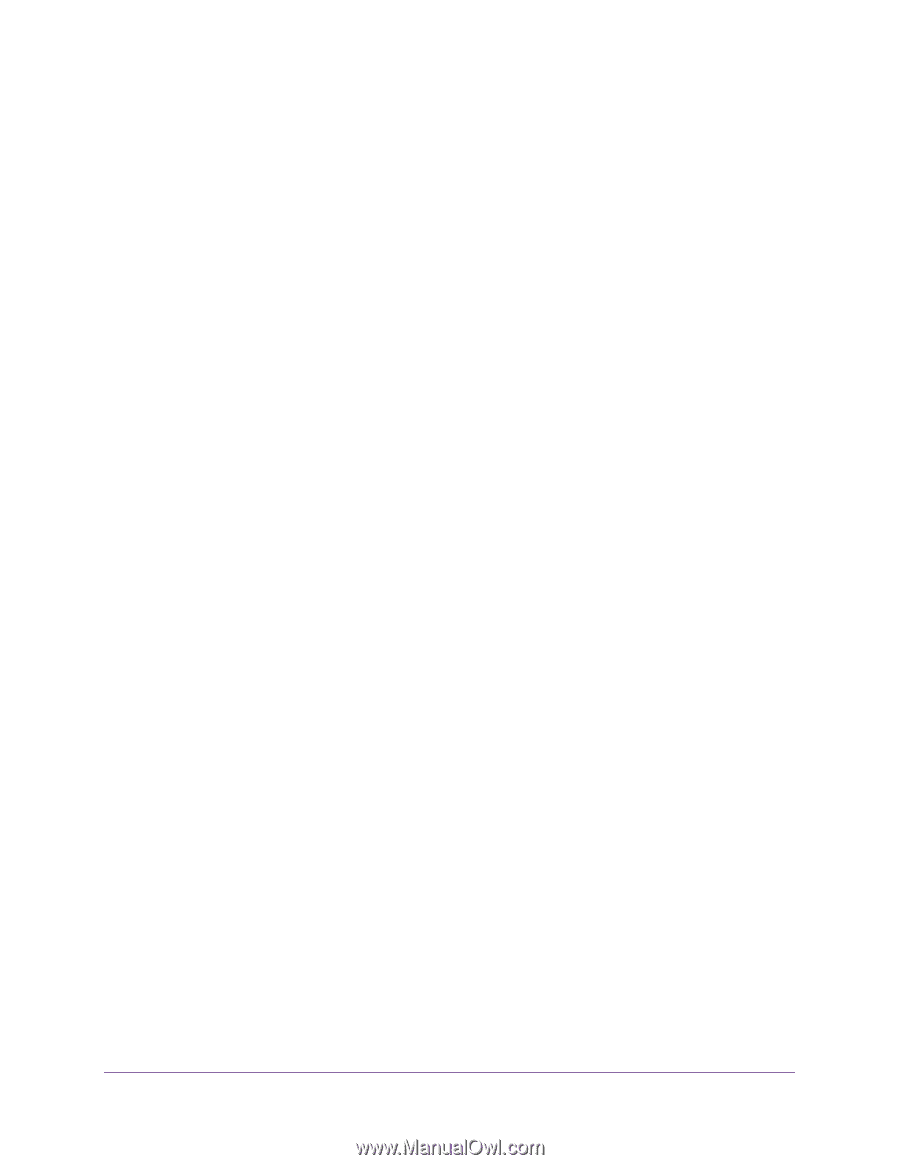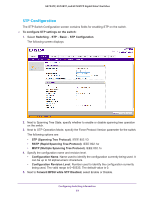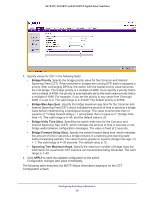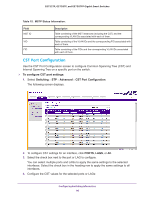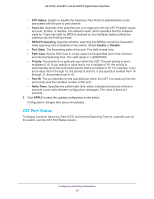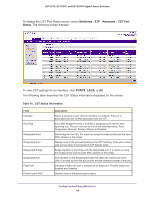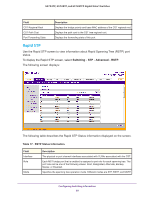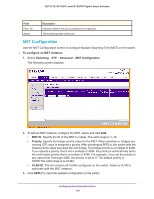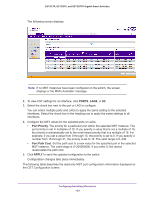Netgear GS728TP GS728TP/GS728TPP/GS752TP Software Administration Manual - Page 97
CST Port Status, STP Status, Fast Link, BPDU Forwarding, Enable, Disable, Port State, Path Cost
 |
View all Netgear GS728TP manuals
Add to My Manuals
Save this manual to your list of manuals |
Page 97 highlights
GS752TP, GS728TP, and GS728TPP Gigabit Smart Switches • STP Status. Enable or disable the Spanning Tree Protocol administrative mode associated with the port or port channel. • Fast Link. Specifies if the specified port is an edge port with the CST. Possible values are Auto, Enable, or Disable. The default is Auto, which specifies that the software waits for 3 seconds (with no BPDUs received on the interface) before putting the interface into the PortFast mode. • BPDU Forwarding. Specifies whether spanning tree BPDUs should be forwarded while spanning-tree is disabled on the switch. Select Enable or Disable. • Port State. The forwarding state of this port. This field is read-only. • Path Cost. Set the Path Cost to a new value for the specified port in the Common and Internal Spanning Tree. The valid range is 1-200000000. • Priority. The priority for a particular port within the CST. The port priority is set in multiples of 16. If you specify a value that is not a multiple of 16, the priority is automatically set to the next lowest priority that is a multiple of 16. For example, if you set a value from 0 through 15, the priority is set to 0. If you specify a number from 16 through 31, the priority is set to 16. • Port ID. The port identifier for the specified port within the CST. It is made up from the port priority and the interface number of the port. • Hello Timer. Specifies the switch hello time, which indicates the amount of time in seconds a port waits between configuration messages. The value is fixed at 2 seconds. 5. Click APPLY to send the updated configuration to the switch. Configuration changes take place immediately. CST Port Status To display Common Spanning Tree (CST) and Internal Spanning Tree on a specific port on the switch, use the CST Port Status screen. Configuring Switching Information 97