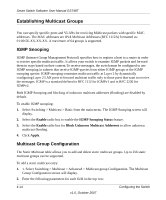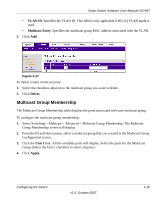Netgear GS748TNA GS748Tv3 User Manual - Page 41
Selecting a Management VLAN, Enabling Spanning Tree Protocol
 |
View all Netgear GS748TNA manuals
Add to My Manuals
Save this manual to your list of manuals |
Page 41 highlights
Smart Switch Software User Manual GS748T To modify a Port-Based VLAN membership: 1. Select VLAN Membership. The VLAN Membership screen will display all port-based VLAN members. 2. From the VLAN Identifier pull-down menu, select the VLAN that you want to modify. You can also click the Unit link to display all available ports. 3. Select or clear the check box for the port for the VLAN. 4. Click Apply. To delete a VLAN: Select the VLAN you want to remove and click Delete. all port associations are separated from the VLAN and it is removed. Selecting a Management VLAN The Management VLAN allows you to establish an IP connection to the switch from a PC connected to a port in that VLAN. This increases security by allowing only PCs in the management VLAN to configure the switch. Any VLAN can be designated as the management VLAN. To configure the management VLAN: 1. Select System > Management > IP Configuration. The IP Configuration screen will display. 2. In the Management VLAN ID field, enter the ID of the VLAN that you want to use for managing the switch. A zero value means that any PC in any of the VLANs can establish an IP connection to the switch. 3. Click Apply to save your settings. Enabling Spanning Tree Protocol To achieve reliability in a network, some path redundancy must be provided. However, multiple paths between network nodes can cause loops to exist and result in switching confusion and duplication of traffic. Spanning Tree Protocol (defined by IEE 802.1D) controls the duplicate paths by accounting for statistical weights in the available paths. It blocks the least efficient alternate paths and causes traffic only to be carried over the optimal paths between nodes. The GS748T switch supports Rapid Spanning Tree Protocol (defined by IEEE 802.1w), which is an improvement (over the 802.1D STP) that shortens connection latency between nodes. The Configuring the Switch v1.0, October 2007 4-11