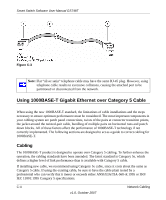Netgear GS748TNA GS748Tv3 User Manual - Page 67
Patch Panels and Cables, C-2
 |
View all Netgear GS748TNA manuals
Add to My Manuals
Save this manual to your list of manuals |
Page 67 highlights
Smart Switch Software User Manual GS748T Figure C-1 Figure C-2 illustrates crossover twisted pair cable. Figure C-2 Patch Panels and Cables If you are using patch panels, make sure that they meet the 100BASE-TX requirements. Use Category 5 UTP cable for all patch cables and work area cables to ensure that your UTP patch cable rating meets or exceeds the distribution cable rating. To wire patch panels, you need two Category 5 UTP cables with an RJ-45 plug at each end, as shown in Figure C-3. Network Cabling C-3 v1.0, October 2007

Smart Switch Software User Manual GS748T
Network Cabling
C-3
v1.0, October 2007
Figure C-1
Figure C-2
illustrates crossover twisted pair cable.
Figure C-2
Patch Panels and Cables
If you are using patch panels, make sure that they meet the 100BASE-TX requirements. Use
Category 5 UTP cable for all patch cables and work area cables to ensure that your UTP patch
cable rating meets or exceeds the distribution cable rating.
To wire patch panels, you need two Category 5 UTP cables with an RJ-45 plug at each end, as
shown in
Figure C-3
.