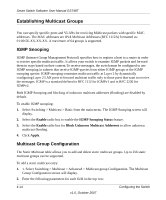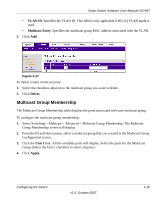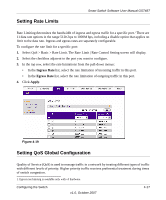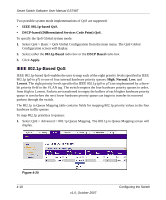Netgear GS748TNA GS748Tv3 User Manual - Page 44
Establishing Multicast Groups, IGMP Snooping, Multicast Group Configuration - router
 |
View all Netgear GS748TNA manuals
Add to My Manuals
Save this manual to your list of manuals |
Page 44 highlights
Smart Switch Software User Manual GS748T Establishing Multicast Groups You can specify specific ports and VLANs for receiving Multicast packets with specific MAC addresses. The MAC addresses are IPv4 Multicast Addresses (RFC 1112A) formatted as: 01:00:5E-XX-XX-XX. A maximum of 64 groups is supported. IGMP Snooping IGMP (Internet Group Management Protocol) specifies how to register a host to a router in order to receive specific multicast traffic. It allows your switch to examine IGMP packets and forward them in ways based on their content.To receive messages, the switch must be configured to use IGMP snooping in subnets that receive IGMP queries from either IGMP groups or the IGMP snooping querier. IGMP snooping constrains multicast traffic at Layer 2 by dynamically configuring Layer 2 LAN ports to forward multicast traffic only to those ports that want to receive the messages. IGMP is a standard defined in RFC 1112 for IGMPv1 and in RFC 2236 for IGMPv2. Both IGMP Snooping and blocking of unknown multicast addresses (flooding) are disabled by default. To enable IGMP snooping: 1. Select Switching > Multicast > Basic from the main menu. The IGMP Snooping screen will display. 2. Select the Enable radio box to enable the IGMP Snooping Status feature. 3. Select the Enable radio box for Block Unknown Multicast Addresses to allow unknown multicast flooding. 4. Click Apply. Multicast Group Configuration The Static Multicast table allows you to add and delete static multicast groups. Up to 256 static multicast groups can be supported. To add a static multicast entry: 1. 1. Select Switching > Multicast > Advanced > Multicast group Configuration. The Multicast Group Configuration screen will display. 2. Enter the following parameters for each field in the top row: 4-14 v1.0, October 2007 Configuring the Switch