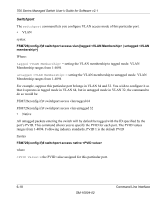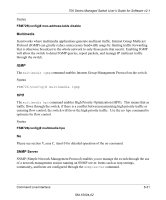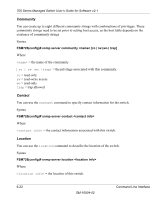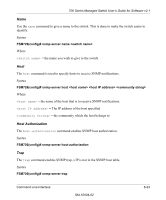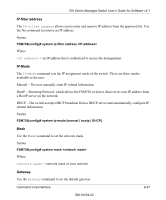Netgear GSM712F FSM726 User Manual - Page 113
Name, Host, Host Authorization, Trap, The IP address of the host specified
 |
UPC - 606449026870
View all Netgear GSM712F manuals
Add to My Manuals
Save this manual to your list of manuals |
Page 113 highlights
700 Series Managed Switch User's Guide for Software v2.1 Name Use the name command to give a name to the switch. This is done to make the switch easier to identify. Syntax FSM726(config)# snmp-server name Where = the name you wish to give to the switch Host The host command is used to specify hosts to receive SNMP notifications. Syntax FSM726(config)# snmp-server host Where = the name of the host that is to receive SNMP notifications. = The IP address of the host specified = the community which the host belongs to Host Authorization The host-authorization command enables SNMP host authorization. Syntax FSM726(config)# snmp-server host-authorization Trap The trap command enables SNMP trap. s IP is not in the SNMP host table. Syntax FSM726(config)# snmp-server trap Command Line Interface SM-10004-02 6-23