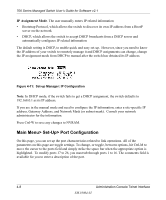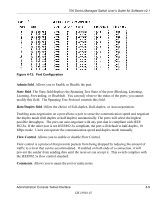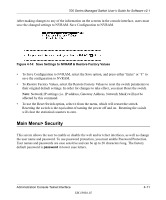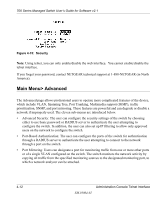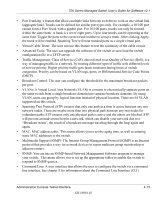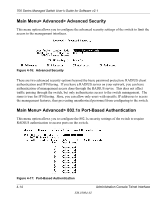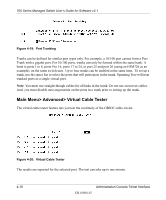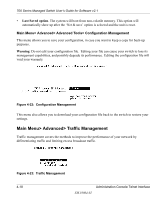Netgear GSM712F FSM726 User Manual - Page 33
Multimedia Support IGMP: The Internet Group Management Protocol IGMP is an Internet, Broadcast storm
 |
UPC - 606449026870
View all Netgear GSM712F manuals
Add to My Manuals
Save this manual to your list of manuals |
Page 33 highlights
700 Series Managed Switch User's Guide for Software v2.1 • Port Trunking: a feature that allows multiple links between switches to work as one virtual link (aggregate link). Trunks can be defined for similar port types only. For example, a 10/100 port cannot form a Port Trunk with a gigabit port. For 10/100 ports, trunks can only be formed within the same bank. A bank is a set of eight ports. Up to four trunks can be operating at the same time. Toggle the ports to the correct trunk number to set up a trunk. After clicking Apply, the trunk will be enabled. Spanning Tree will treat trunked ports as a single virtual port. • Virtual Cable Tester: The user can use this feature to test the continuity of the cable circuit. • Advanced Tools: The user can upgrade the software of the switch or save/load the switch configuration file to a TFTP server. • Traffic Management: Class of Service (CoS), also referred to as Quality of Service (QoS), is a way of managing traffic in a network, by treating different types of traffic with different levels of service priority. Higher priority traffic gets faster treatment during times of switch congestion. Priority can be based on VLAN tags, ports, or Differentiated Service Code Points (DSCP). • Broadcast Control: The user can configure the threshold for the maximum broadcast packets per port. • VLANs: A Virtual Local Area Network (VLAN) is a means to electronically separate ports on the same switch from a single broadcast domain into separate broadcast domains. By using VLAN, users can group by logical function instead of physical location. There are 64 VLAN supported on this switch. • Spanning Tree Protocol (STP) ensures that only one path at a time is active between any two network nodes. There are maybe more than two physical path between any two nodes for redundant paths; STP ensures only one physical path is active and the others are blocked. STP will prevent an inadvertent loop in a network, which can disable your network due to a "Broadcast storm", the result of a broadcast message traveling through the loop again and again. • MAC: MAC address table. This menu allows you to set the aging time, as well as entering static MAC addresses to the switch. • Multimedia Support (IGMP): The Internet Group Management Protocol (IGMP) is an Internet protocol that provides a way for network devices to report multicast group membership to adjacent routers. • SNMP: You can use an SNMP-based Network Management Software program to manage your switch. This menu allows you to set up the appropriate tables to enable the switch to respond to SNMP queries. • Command Line: A user interface that allows the user to configure the switch via a command line interface. See chapter 5 for information about the Command Line Interface (CLI) Administration Console Telnet Interface SM-10004-02 4-13