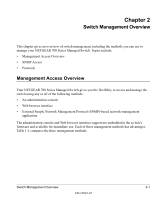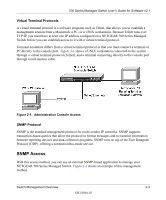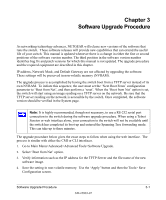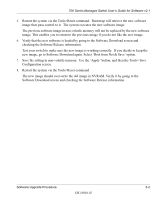Netgear GSM712F FSM726 User Manual - Page 14
Protocols, Your NETGEAR 700 Series Managed Switch supports the following protocols
 |
UPC - 606449026870
View all Netgear GSM712F manuals
Add to My Manuals
Save this manual to your list of manuals |
Page 14 highlights
700 Series Managed Switch User's Guide for Software v2.1 Table 2-1. Comparing Switch Management Methods Management Method Advantages Disadvantages Administration console • Out-of-band access via direct cable • Must be near switch or use dial-up connection means network bottlenecks, connection crashes, and downtime do not slow or • Not convenient for remote users prevent access • Not graphical • No IP address or subnet needed • Menu or CLI based • Hyper Terminal access to full functionality (Hyper Terminal are built into Microsoft Windows 95/98/NT/2000 operating systems) • Secure - make sure the switch is installed in a secure area. Web browser or Telnet • Can be accessed from any location via the • Security can be compromised (hackers switch's IP address can attack if they know IP address) • Ideal for configuring the switch remotely • May encounter lag times on poor • Compatible with Internet Explorer and connections Netscape Navigator Web browsers • Displaying graphical objects over a • Familiar browser interface browser interface may slow navigation • Graphical data available • Most visually appealing • Menu or CLI interfaces available SNMP Agent • Communicates with switch functions at the • Requires SNMP manager software Management Information Base (MIB) level • Least visually appealing of all three • Based on open standards methods • Limited amount of information available • Some settings require calculations • Security can be compromised (hackers need only know the community name) For a more detailed discussion of the Administration Console, see chapter 3. For a more detailed discussion of the Web Browser Interface, see chapter 4. Protocols Your NETGEAR 700 Series Managed Switch supports the following protocols: • Virtual terminal protocols, such as Telnet • SNMP 2-2 Switch Management Overview SM-10004-02