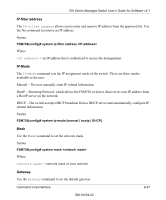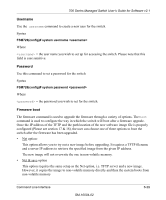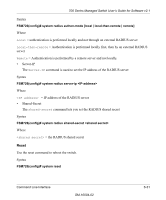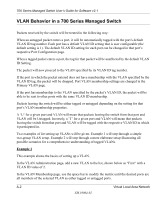Netgear GSM712F FSM726 User Manual - Page 119
Username, Password, Firmware boot
 |
UPC - 606449026870
View all Netgear GSM712F manuals
Add to My Manuals
Save this manual to your list of manuals |
Page 119 highlights
700 Series Managed Switch User's Guide for Software v2.1 Username Use the username command to create a new user for the switch. Syntax FSM726(config)# system username Where = the user name you wish to set up for accessing the switch. Please note that this field is case sensitive. Password Use this command to set a password for the switch Syntax FSM726(config)# system password Where = the password you wish to set for the switch. Firmware boot The firmware command is used to upgrade the firmware through a variety of options. The boot command is used to configure the way in which the switch will boot after a firmware upgrade. Once the IP address of the TFTP and the path location of the new software image file is properly configured (Please see section 17 & 18), the user can choose one of three options to boot the switch after the firmware has been upgraded. • Net option: This option allows you to try out a new image before upgrading. It requires a TFTP filename and a server IP address to retrieve the specified image from the given IP address. The new image will not overwrite the one in non-volatile memory. • Net & save option This option requires the same setup as the Net option, i.e. TFTP server and a new image. However, it copies the image to non-volatile memory directly and then the system boots from non-volatile memory Command Line Interface SM-10004-02 6-29