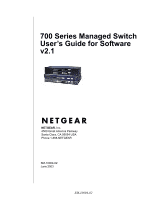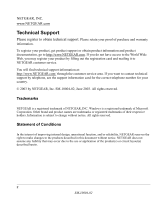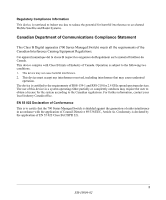Contents
iii
SM-10004-02
Contents
Chapter 1
About This Guide
Audience
.........................................................................................................................
1-1
Typographical Conventions
............................................................................................
1-1
Special Message Formats
..............................................................................................
1-1
Features of the HTML Version of this Manual
................................................................
1-2
Chapter 2
Switch Management Overview
Management Access Overview
......................................................................................
1-1
Protocols
..................................................................................................................
1-2
Virtual Terminal Protocols
..................................................................................
1-3
SNMP Protocol
..................................................................................................
1-3
SNMP Access
..........................................................................................................
1-3
Chapter 3
Software Upgrade Procedure
Chapter 4
Administration Console Telnet Interface
Set Up Your Switch Using Direct Console Access
.........................................................
3-1
Introduction to the Command Menu Interface
................................................................
3-3
Main Menu> System
......................................................................................................
3-5
Main Menu> Status
.........................................................................................................
3-5
Main Menu> Status >Statistics
.................................................................................
3-5
Main Menu> Status >Statistics Rest
.........................................................................
3-6
Main Menu> Status > MAC Address Table
.............................................................
3-6
Main Menu> Set-Up
........................................................................................................
3-7
Main Menu> Set-Up> IP Configuration
....................................................................
3-7
Main Menu> Set-Up> Port Configuration
.................................................................
3-8
Main Menu> Set-Up> GBIC
...................................................................................
3-10
Main Menu> Tools
........................................................................................................
3-10
Main Menu> Security
...................................................................................................
3-11
Main Menu> Advanced
.................................................................................................
3-12