Netgear HDX101 HDX101 User Manual - Page 16
Prepare to Install Your Powerline HD Ethernet Adapter, Connect an HDX101 to the Router
 |
UPC - 606449046854
View all Netgear HDX101 manuals
Add to My Manuals
Save this manual to your list of manuals |
Page 16 highlights
HDX101 Powerline HD Ethernet Adapter User Guide Prepare to Install Your Powerline HD Ethernet Adapter Check that these minimum requirements are met. • Your Ethernet network is set up and an Ethernet port is available on your router. • Your Internet connection is working. • Each computer and peripheral device to be used on your network has an Ethernet port. Connect an HDX101 to the Router Internet Access Wireless Router HDX101 Ethernet Network Figure 2-2 2-2 Installing the Powerline HD Ethernet Adapter v1.2, February 2007
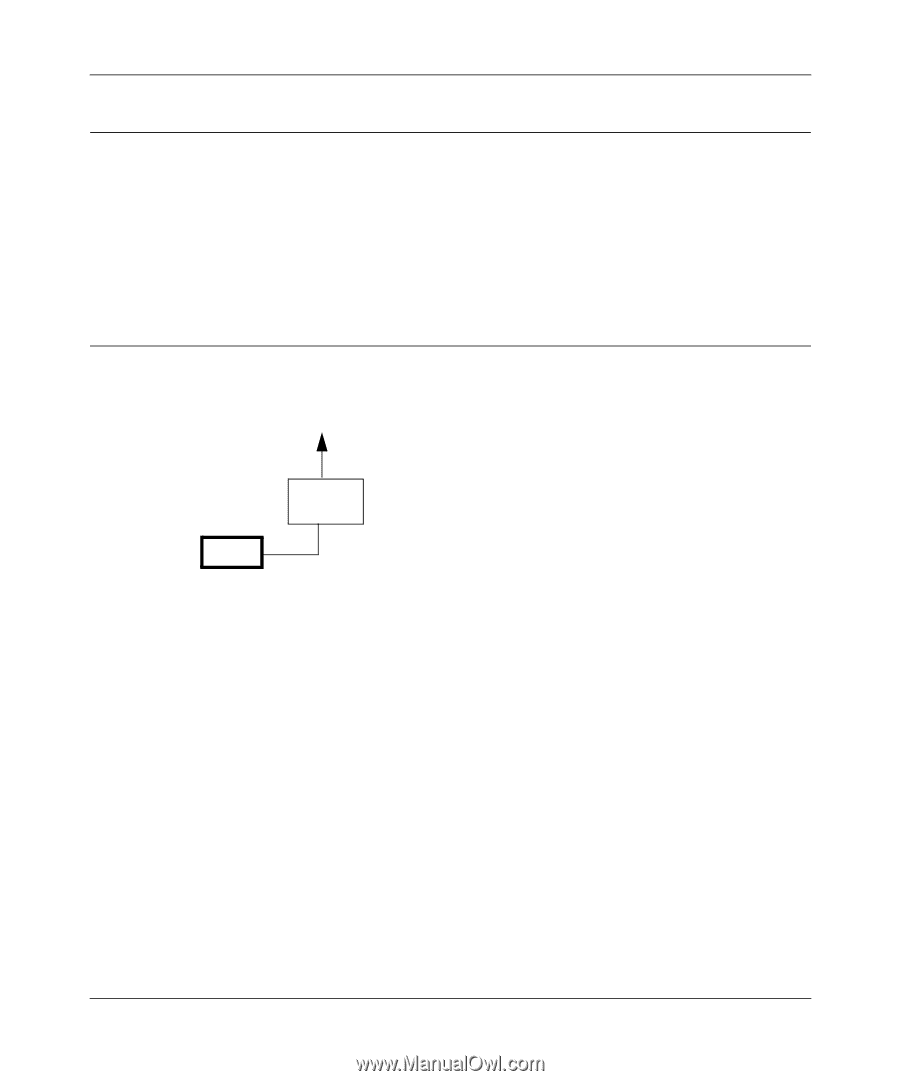
HDX101 Powerline HD Ethernet Adapter User Guide
2-2
Installing the Powerline HD Ethernet Adapter
v1.2, February 2007
Prepare to Install Your Powerline HD Ethernet Adapter
Check that these minimum requirements are met.
•
Your Ethernet network is set up and an Ethernet port is available on your router.
•
Your Internet connection is working.
•
Each computer and peripheral device to be used on your network has an Ethernet port
.
Connect an HDX101 to the Router
Figure 2-2
Wireless
HDX101
Internet
Ethernet Network
Access
Router














