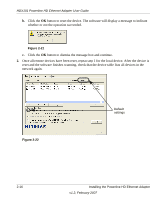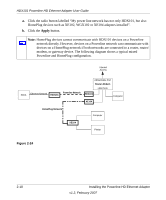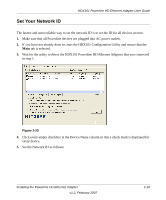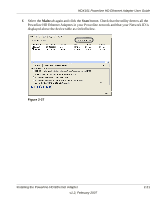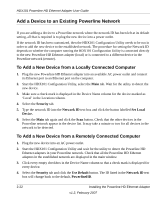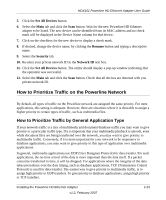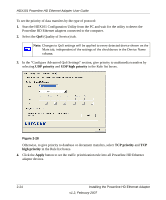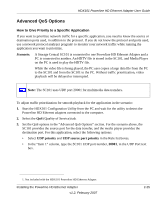Netgear HDX101 HDX101 User Manual - Page 34
Security, Network ID, Set Selected Devices, Select the, Type a network ID in the, text box., Click - windows 7
 |
UPC - 606449046854
View all Netgear HDX101 manuals
Add to My Manuals
Save this manual to your list of manuals |
Page 34 highlights
HDX101 Powerline HD Ethernet Adapter User Guide c. Select the Security tab. Figure 2-26 d. Type a network ID in the Network ID text box. e. Click the Set Selected Devices button. The utility should display a pop-up window indicating that the operation was successful. 2-20 Installing the Powerline HD Ethernet Adapter v1.2, February 2007

HDX101 Powerline HD Ethernet Adapter User Guide
2-20
Installing the Powerline HD Ethernet Adapter
v1.2, February 2007
c.
Select the
Security
tab.
d.
Type a network ID in the
Network ID
text box.
e.
Click the
Set Selected Devices
button.
The utility should display a pop-up window indicating that the operation was successful.
Figure 2-26