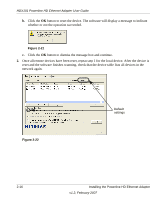Netgear HDX101 HDX101 User Manual - Page 26
screen will be displayed - firmware upgrade
 |
UPC - 606449046854
View all Netgear HDX101 manuals
Add to My Manuals
Save this manual to your list of manuals |
Page 26 highlights
HDX101 Powerline HD Ethernet Adapter User Guide If the firmware in the local device is up-to-date, but the firmware on one or more remote devices is old, the software will display the following message box: Figure 2-14 Note: You can only perform an upgrade with the local device. If the firmware is out-ofdate on remote devices only, start the following procedure from step 4. To upgrade the firmware: 1. Click the OK button. The upgrade process will start automatically, and the following progress screen will be displayed: Figure 2-15 2-12 Installing the Powerline HD Ethernet Adapter v1.2, February 2007

HDX101 Powerline HD Ethernet Adapter User Guide
2-12
Installing the Powerline HD Ethernet Adapter
v1.2, February 2007
If the firmware in the local device is up-to-date, but the firmware on one or more remote devices is
old, the software will display the following message box:
To upgrade the firmware:
1.
Click the
OK
button. The upgrade process will start automatically, and the following progress
screen will be displayed:
Figure 2-14
Note:
You can only perform an upgrade with the local device. If the firmware is out-of-
date on remote devices only, start the following procedure from step 4.
Figure 2-15