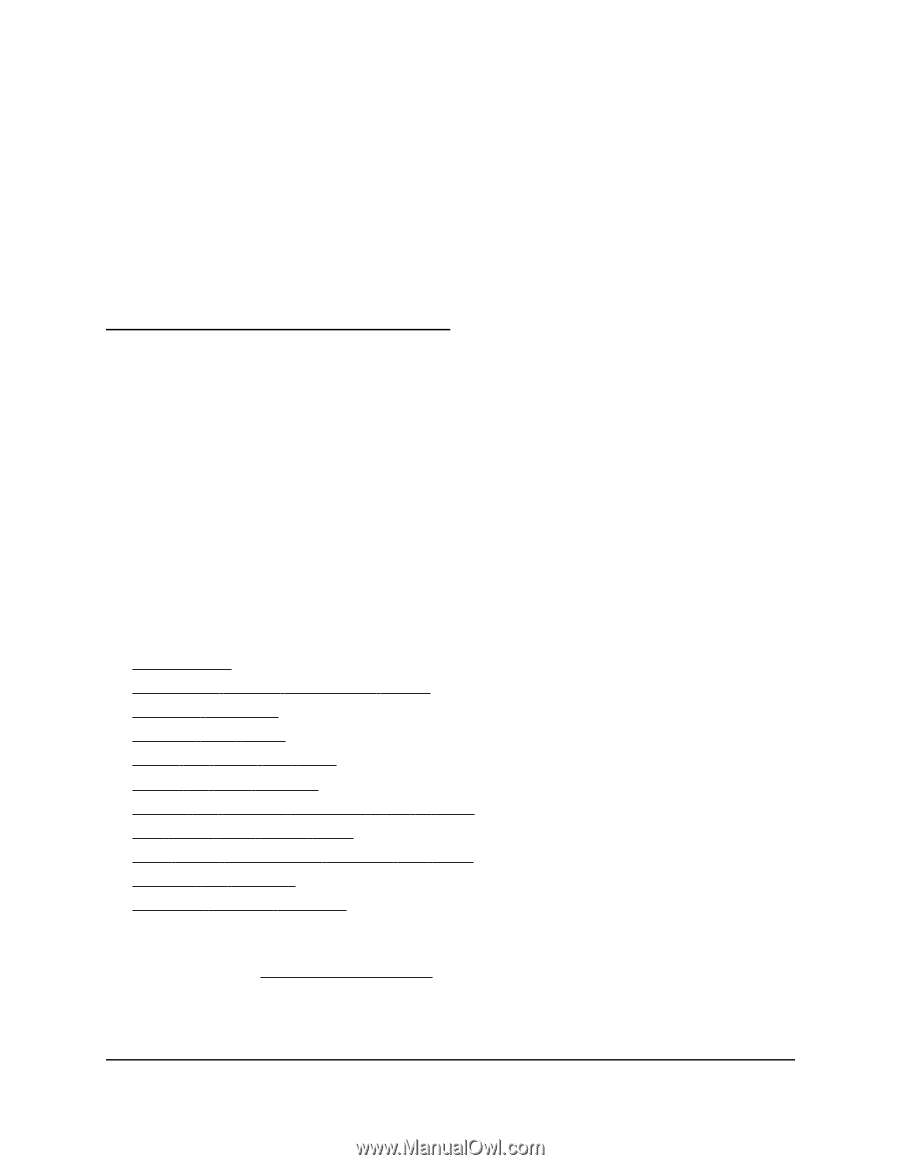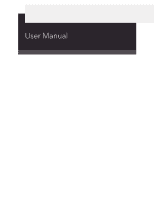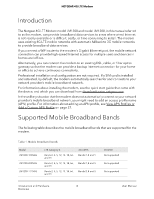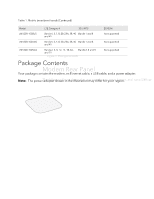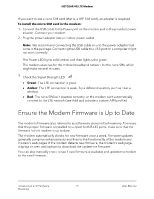Netgear LM1200 User Manual - Page 6
Introduction and Hardware Overview - firmware
 |
View all Netgear LM1200 manuals
Add to My Manuals
Save this manual to your list of manuals |
Page 6 highlights
1 Introduction and Hardware Overview This manual is for the following NETGEAR® 4G LTE Modem LM1200 and LM1300 models: • LM1200-100NAS • LM1200-200NAS • LM1200-111NAS • LM1200-100EUS • LM1200-100AUS • LM1300-100NAS This chapter provides an introduction and hardware overview of the NETGEAR 4G LTE Modem model LM1200 and model LM1300 and contains the following sections: • Introduction • Supported Mobile Broadband Bands • Package Contents • Modem Rear Panel • Install the Nano SIM Card • Power on Your Modem • Ensure the Modem Firmware is Up to Date • Top Panel With Status LEDs • Back Panel Connectors, Buttons, and Ports • Position the Modem • Optional External Antenna Note: For more information about the topics that are covered in this manual, visit the support website at netgear.com/support. 6