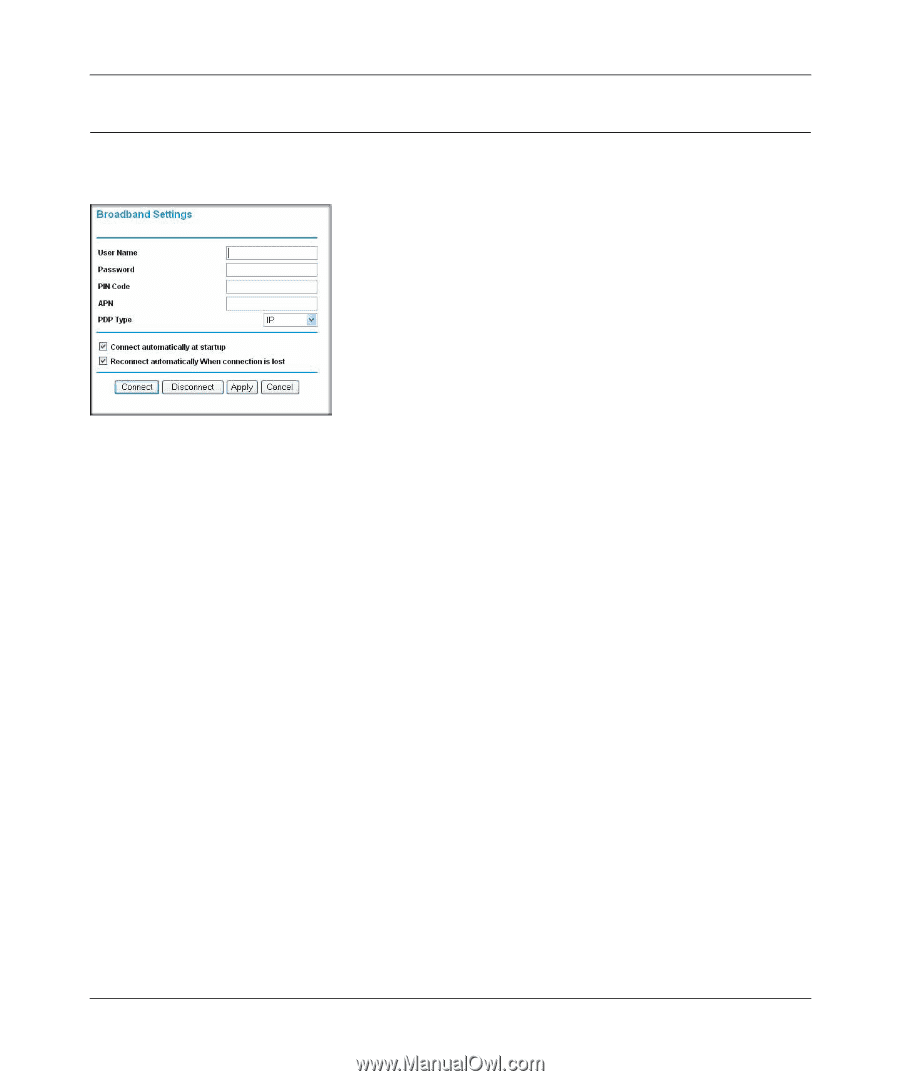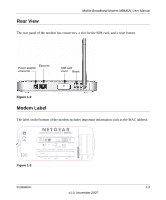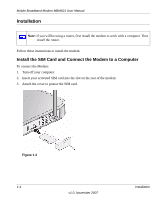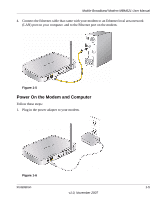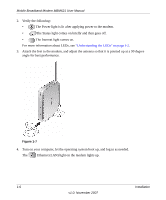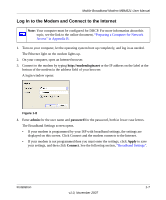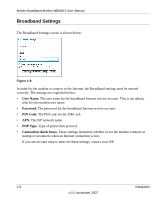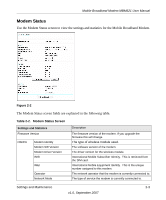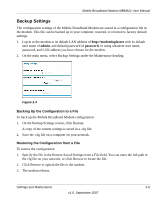Netgear MBM621 MBM621 Reference Manual - Page 18
Broadband Settings, User Name., Password., PIN Code., PDP Type., Connection check boxes.
 |
UPC - 606449056945
View all Netgear MBM621 manuals
Add to My Manuals
Save this manual to your list of manuals |
Page 18 highlights
Mobile Broadband Modem MBM621 User Manual Broadband Settings The Broadband Settings screen is shown below: Figure 1-9 In order for the modem to connect to the Internet, the Broadband settings must be entered correctly. The settings are explained below: • User Name. The user name for the broadband Internet service account. This is not admin, which is the modem user name. • Password. The password for the broadband Internet service account. • PIN Code. The PIN code for the SIM card. • APN. The ISP network name. • PDP Type. Type of packet data protocol. • Connection check boxes. These settings determine whether or not the modem connects at startup or reconnects when an Internet connection is lost. If you are not sure what to enter for these settings, contact your ISP. 1-8 Installation v1.0, November 2007