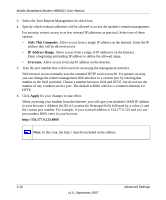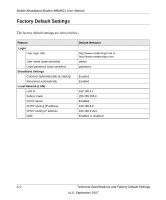Netgear MBM621 MBM621 Reference Manual - Page 38
Factory Default Settings, The factory default settings are shown below
 |
UPC - 606449056945
View all Netgear MBM621 manuals
Add to My Manuals
Save this manual to your list of manuals |
Page 38 highlights
Mobile Broadband Modem MBM621 User Manual Factory Default Settings The factory default settings are shown below: Feature Login User login URL User name (case sensitive) Login password (case sensitive) Broadband Settings Connect automatically at startup Reconnect automatically Local Network (LAN) LAN IP Subnet mask DHCP server DHCP starting IP address DHCP ending IP address DMZ Default Behavior http://www.modemlogin.net or http://www.modemlogin.com admin password Enabled Enabled 192.168.2.1 255.255.255.0 Enabled 192.168.2.2 192.168.2.254 Enabled or disabled A-2 Technical Specifications and Factory Default Settings v1.0, September 2007
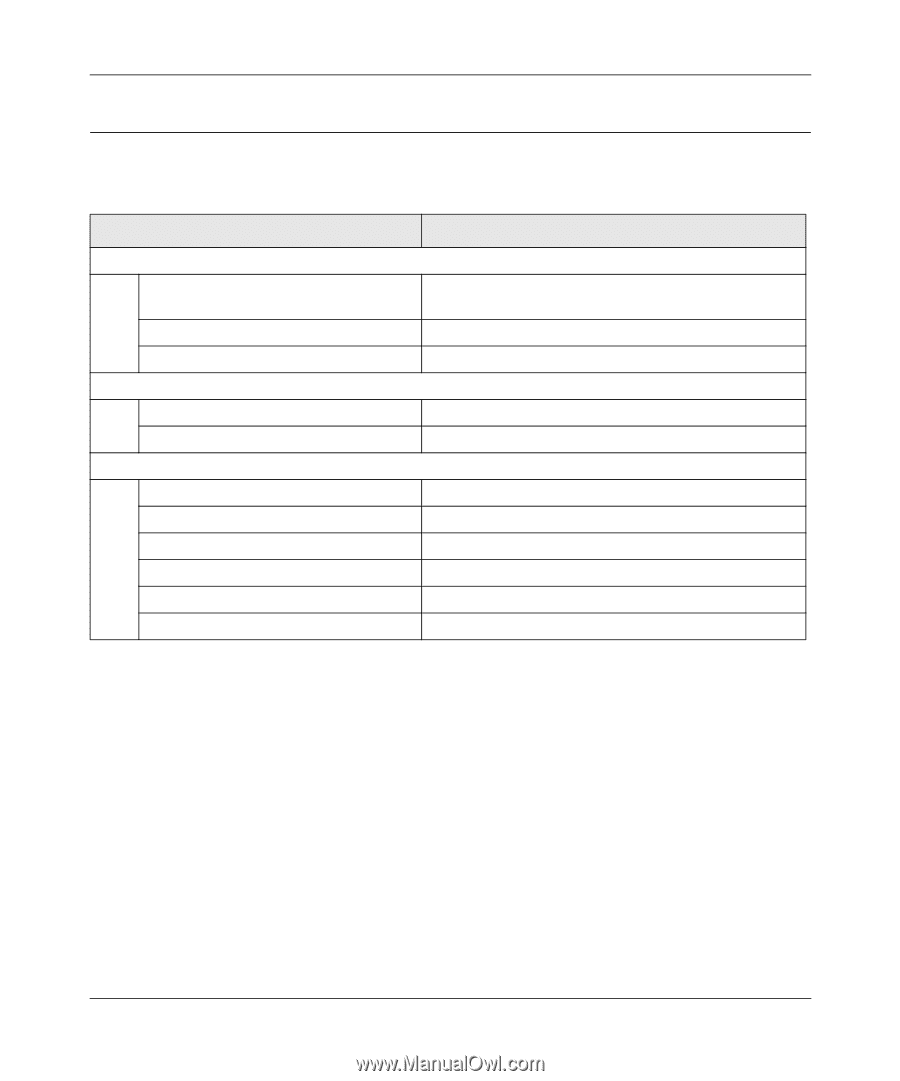
Mobile Broadband Modem MBM621 User Manual
A-2
Technical Specifications and Factory Default Settings
v1.0, September 2007
Factory Default Settings
The factory default settings are shown below:
Feature
Default Behavior
Login
User login URL
or
User name (case sensitive)
admin
Login password (case sensitive)
password
Broadband Settings
Connect automatically at startup
Enabled
Reconnect automatically
Enabled
Local Network (LAN)
LAN IP
192.168.2.1
Subnet mask
255.255.255.0
DHCP server
Enabled
DHCP starting IP address
192.168.2.2
DHCP ending IP address
192.168.2.254
DMZ
Enabled or disabled