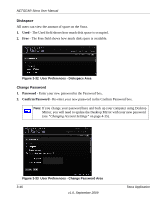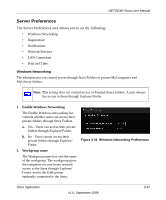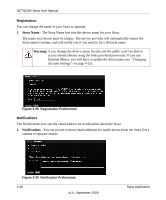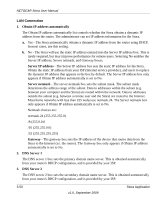Netgear MS2110 STORA User Manual - Page 103
Date and Time, Set date and time from the Internet
 |
UPC - 606449068238
View all Netgear MS2110 manuals
Add to My Manuals
Save this manual to your list of manuals |
Page 103 highlights
NETGEAR Stora User Manual Figure 3-38 LAN Connection Preferences Date and Time The administrator can set the date and time for the Stora. 1. Set date and time from the Internet The Set date and time from the Internet list controls where the Stora obtains the date and time. a. Yes - The Stora obtains the date and time from NTP (network time protocol) servers. In most cases, use this setting. Selecting Yes enables the Internet Time Servers box. Internet Time Servers - The Internet Time Servers box sets the NTP servers used by the Stora. In most cases, use the default NTP servers. The Internet Time Servers box appears if Set date and time from the Internet is set to Yes. b. No - The administrator sets the date and time for the Stora. Selecting No enables the Date and Time controls. Stora Application v1.0, September 2009 3-51