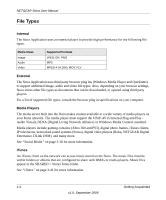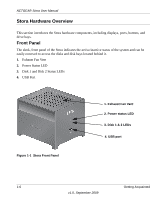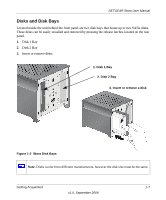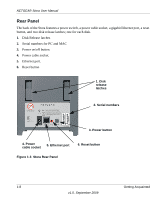Netgear MS2110 STORA User Manual - Page 15
Disks and Disk Bays, Disk 2 Bay - - stora
 |
UPC - 606449068238
View all Netgear MS2110 manuals
Add to My Manuals
Save this manual to your list of manuals |
Page 15 highlights
NETGEAR Stora User Manual Disks and Disk Bays Located inside the unit behind the front panel are two disk bays that house up to two SATA disks. These disks can be easily installed and removed by pressing the release latches located on the rear panel. 1. Disk 1 Bay 2. Disk 2 Bay 3. Insert or remove disks 1. Disk 1 Bay 2. Disk 2 Bay 3. Insert or remove a disk Figure 1-2 Stora Disk Bays Note: Disks can be from different manufacturers, however the disk size must be the same. Getting Acquainted 1-7 v1.0, September 2009

NETGEAR Stora User Manual
Getting Acquainted
1-7
v1.0, September 2009
Disks and Disk Bays
Located inside the unit behind the front panel are two disk bays that house up to two SATA disks.
These disks can be easily installed and removed by pressing the release latches located on the rear
panel.
1.
Disk 1 Bay
2.
Disk 2 Bay
3.
Insert or remove disks
Figure 1-2
Stora Disk Bays
Note:
Disks can be from different manufacturers, however the disk size must be the same.
1. Disk 1 Bay
3. Insert or remove a disk
2. Disk 2 Bay