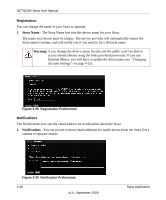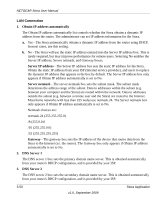Netgear MS2110 STORA User Manual - Page 105
Administration, Account User Name, Display Name, Password, Confirm Password, Create as Administrator
 |
UPC - 606449068238
View all Netgear MS2110 manuals
Add to My Manuals
Save this manual to your list of manuals |
Page 105 highlights
NETGEAR Stora User Manual Administration The Administration area gives access and allows you to: • Add New Users • Edit Users • Shutdown and restart the Stora • Obtain Software Updates • Check RAID disk status Add New User You can add new users to the Stora so that each user in your family can have their own MyLibrary folders. 1. Account User Name The Account User Name box sets the name of the user. It must be at least three characters. 2. Display Name The optional Display Name box sets the name that will appear in the Main menu of the Stora Application. The display name will also appear in the Albums page before the user's albums. If used, it must be at least three characters. 3. Password The Password box sets the user's password. It must be at least six characters, and one of the characters must be a digit. 4. Confirm Password Re-enter the password in the Confirm Password box. 5. Create as Administrator Selecting the Create as Administrator check box gives the user administrator permissions. The default setting denies administrator permissions. A user with administrator permissions has access to all the preferences. A user without administrator permissions only has access to the User, Diskspace and Change Password preferences. 6. Let user access family folder Stora Application v1.0, September 2009 3-53