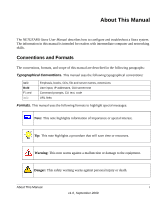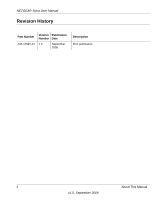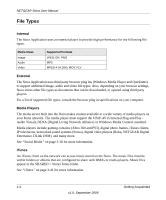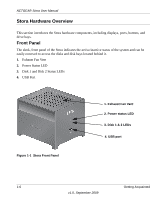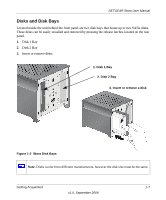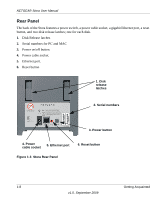Netgear MS2110 STORA User Manual - Page 11
Premium Features, Enjoy, Print - ps3
 |
UPC - 606449068238
View all Netgear MS2110 manuals
Add to My Manuals
Save this manual to your list of manuals |
Page 11 highlights
NETGEAR Stora User Manual Enjoy You can show digital media on computers and media players on your home network, and remotely on computers across the Internet. The media server built into the Stora makes content available to a wide variety of media players that support the UPnP-AV, DLNA or Windows Media Connect standards. This way you can view photos through NETGEAR EVA2000 and EVA9000 (9150), as well as an Xbox 360 or PS3 in the living room, while listening to music through a networked sound system in the family room. Print Connect a USB printer to the Stora, and then share the printer with all the computers on your home network. Premium Features Premium features extend the Stora capabilities, and are available to licensed users. You will have the option to upgrade your subscription at the time of installation, or any time after installation. The following outlines the main Standard and Premium features: Stora Features User accounts FamilyLibrary and MyLibrary access and sharing Stora Albums - Local and remote access Stora Media Library - Remote access Stora Preferences - Remote access Remote access to Stora desktop and web applications and folders Mobile access and device support Facebook integration and support Flickr integration and support RSS integration and support FTPS integration Access to new features added during your subscription period Table 1-1. Standard vs. Premium Feature Standard 3 x x x Premium unlimited x x x x x x x x x x x Getting Acquainted 1-3 v1.0, September 2009