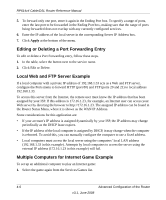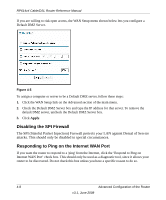Netgear RP614 RP614v4 Reference Manual - Page 44
Disabling the SPI Firewall, Responding to Ping on the Internet WAN Port - router can t open setup menu
 |
UPC - 606449023022
View all Netgear RP614 manuals
Add to My Manuals
Save this manual to your list of manuals |
Page 44 highlights
RP614v4 Cable/DSL Router Reference Manual If you are willing to risk open access, the WAN Setup menu shown below lets you configure a Default DMZ Server. Figure 4-5 To assign a computer or server to be a Default DMZ server, follow these steps: 1. Click the WAN Setup link on the Advanced section of the main menu. 2. Check the Default DMZ Server box and type the IP address for that server. To remove the default DMZ server, uncheck the Default DMZ Server box. 3. Click Apply. Disabling the SPI Firewall The SPI (Stateful Packet Inpection) Firewall protects your LAN against Denial of Service attacks. This should only be disabled in special circumstances. Responding to Ping on the Internet WAN Port If you want the router to respond to a 'ping' from the Internet, click the 'Respond to Ping on Internet WAN Port' check box. This should only be used as a diagnostic tool, since it allows your router to be discovered. Do not check this box unless you have a specific reason to do so. 4-8 Advanced Configuration of the Router v3.1, June 2008