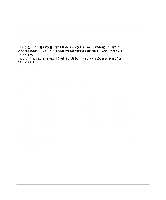Netgear SW510 Installation Guide - Page 5
Contents, Introduction, Physical Description, Applications, Installation - switch
 |
UPC - 606449000955
View all Netgear SW510 manuals
Add to My Manuals
Save this manual to your list of manuals |
Page 5 highlights
Contents Chapter 1 Introduction Benefits of Using Switching Technology 1-1 Overview of the Switches 1-1 Features ...1-2 Chapter 2 Physical Description Front Panel ...2-1 Ethernet Ports ...2-2 Normal/Uplink Push Button 2-3 LEDs ...2-4 Rear Panel ...2-5 HDX/FDX/AUTO Duplex Toggle Switches 2-6 Chapter 3 Applications Desktop Switching ...3-1 Network Segmentation 3-2 Bridging from 10 Mbps to 100 Mbps Networks 3-4 Chapter 4 Installation Site Preparation ...4-1 Package Contents ...4-1 Installing a Switch ...4-2 Installing the Switch on a Flat Surface 4-2 Installing the Switch in a Rack 4-3 Connecting Devices to the Switch 4-4 Verifying Installation ...4-6 Contents v

Contents
v
Contents
Chapter 1
Introduction
Benefits of Using Switching Technology
.........................................................................
1-1
Overview of the Switches
...............................................................................................
1-1
Features
.........................................................................................................................
1-2
Chapter 2
Physical Description
Front Panel
.....................................................................................................................
2-1
Ethernet Ports
..........................................................................................................
2-2
Normal/Uplink Push Button
......................................................................................
2-3
LEDs
........................................................................................................................
2-4
Rear Panel
......................................................................................................................
2-5
HDX/FDX/AUTO Duplex Toggle Switches
................................................................
2-6
Chapter 3
Applications
Desktop Switching
..........................................................................................................
3-1
Network Segmentation
...................................................................................................
3-2
Bridging from 10 Mbps to 100 Mbps Networks
...............................................................
3-4
Chapter 4
Installation
Site Preparation
..............................................................................................................
4-1
Package Contents
..........................................................................................................
4-1
Installing a Switch
...........................................................................................................
4-2
Installing the Switch on a Flat Surface
.....................................................................
4-2
Installing the Switch in a Rack
.................................................................................
4-3
Connecting Devices to the Switch
..................................................................................
4-4
Verifying Installation
........................................................................................................
4-6