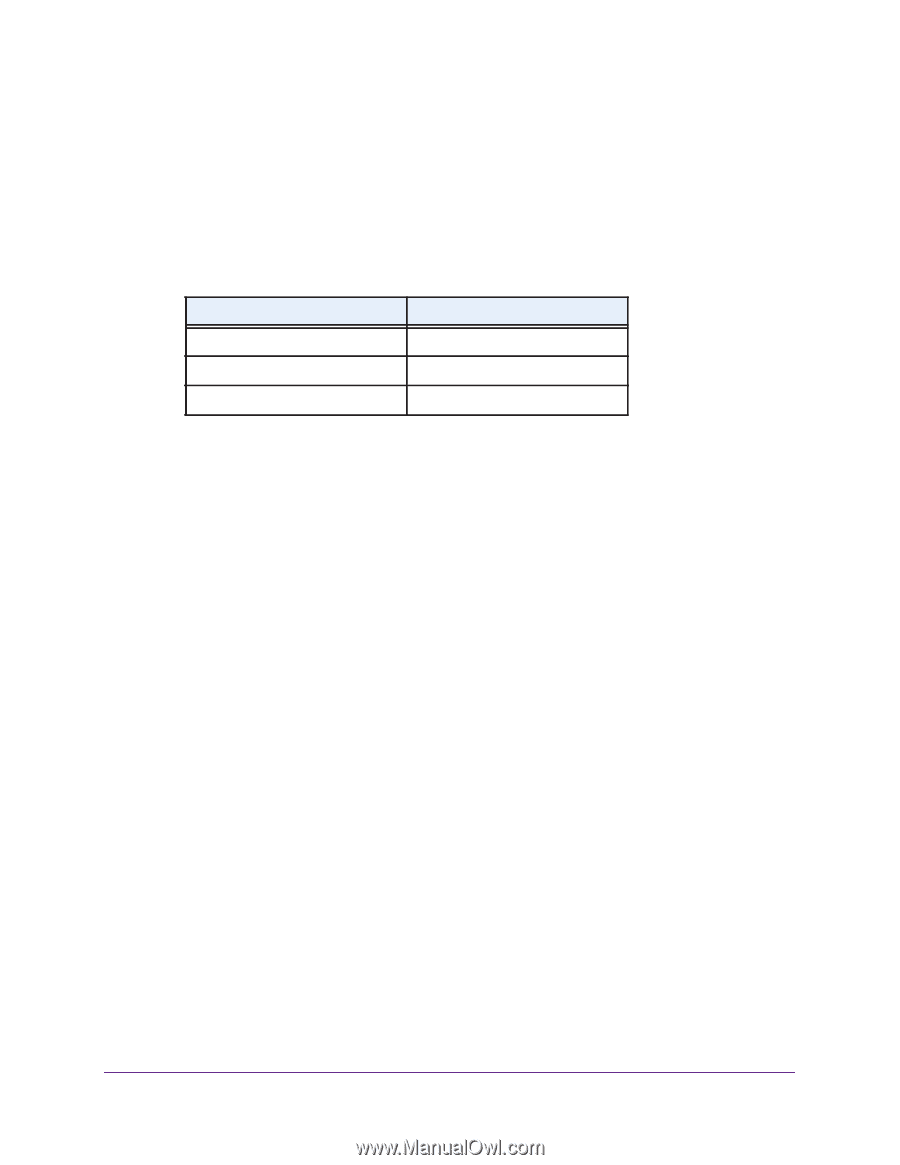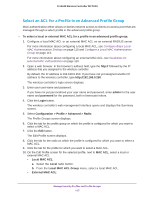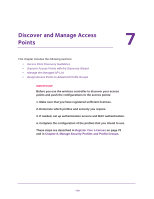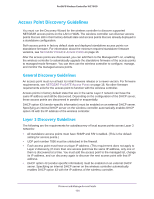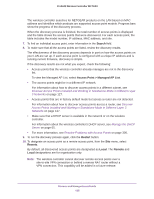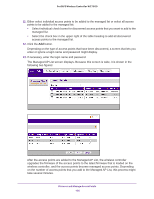Netgear WC7660SKT Reference Manual - Page 121
Remote Access Point Discovery Guidelines
 |
View all Netgear WC7660SKT manuals
Add to My Manuals
Save this manual to your list of manuals |
Page 121 highlights
ProSAFE Wireless Controller WC7600 How you need to configure DHCP option 43 depends on the type of external DHCP server: - Layer 3 switch as a DHCP server. If you use a Layer 3 switch as a DHCP server, specify the wireless controller's IP address in hexadecimal format to allow the access points to receive the wireless controller's IP address and to allow the DHCP server to assign IP addresses to the access points. The vendor-specific octets must precede the hexadecimal address. Table 8. Vendor-specific Octets Number of Controllers 1 controller 2 controllers 3 controllers Octet 02:04 02:08 02:0c To compose the address, start with the corresponding vendor-specific octet for the number of wireless controllers in the stack. Then add each of the four address octets in hexadecimal format, separated by colons. For example: 192.168.33.27 in decimal format equals c0:a8:21:1b in hexadecimal format. After you have added the vendor-specific octet for a stack with one controller, the complete address is 02:04:c0:a8:21:1b. - Linux- or Windows-based DHCP server. If you use a Linux- or Windows-based DHCP server, configure the IP address in decimal format and NETGEAR_WNC_AP as the vendor class identifier. Remote Access Point Discovery Guidelines • All standalone access points need to have SNMP and SSH enabled. • The following ports need to be unblocked in the firewall at the site where the wireless controller is located in order for the remote access points to communicate with the wireless controller: - TCP port 22. Used by Secure Shell (SSH) and Secure Copy (SCP) for the transfer of software images and large configuration files and for the transfer over a tunnel. - UDP port 69. Used by TFTP for software image upgrades of standalone access points. - UDP port 123. Used by Network Time Protocol (NTP). - UDP port 138. Used by NetBIOS to resolve names. - UDP port 161. Used by the SNMP discovery process. - UDP port 6650. Used by the control channel between the wireless controller and the remote access point. - UDP port 7890. Used by the multicast discovery process. This port does not need to be unblocked in a configuration in which remote access points are located behind a NAT router. Discover and Manage Access Points 121