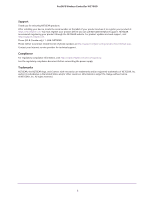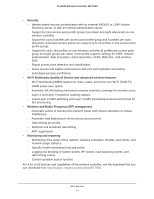7
ProSAFE Wireless Controller WC7600
Clear the System Logs . . . . . . . . . . . . . . . . . . . . . . . . . . . . . . . . . . . . . . . . . . . . 212
View Alerts and Events . . . . . . . . . . . . . . . . . . . . . . . . . . . . . . . . . . . . . . . . . . . . . . 213
View System Alerts. . . . . . . . . . . . . . . . . . . . . . . . . . . . . . . . . . . . . . . . . . . . . . . 213
View Radio Frequency Events . . . . . . . . . . . . . . . . . . . . . . . . . . . . . . . . . . . . . . 214
View Load-Balancing Events . . . . . . . . . . . . . . . . . . . . . . . . . . . . . . . . . . . . . . . 215
View Rate-Limit Events . . . . . . . . . . . . . . . . . . . . . . . . . . . . . . . . . . . . . . . . . . . 217
View Redundancy Events. . . . . . . . . . . . . . . . . . . . . . . . . . . . . . . . . . . . . . . . . .218
View Stacking Events . . . . . . . . . . . . . . . . . . . . . . . . . . . . . . . . . . . . . . . . . . . . . 218
Manage Licenses . . . . . . . . . . . . . . . . . . . . . . . . . . . . . . . . . . . . . . . . . . . . . . . . . . . 219
View Your Licenses . . . . . . . . . . . . . . . . . . . . . . . . . . . . . . . . . . . . . . . . . . . . . . .220
Retrieve Your Licenses . . . . . . . . . . . . . . . . . . . . . . . . . . . . . . . . . . . . . . . . . . . .222
Reboot Access Points . . . . . . . . . . . . . . . . . . . . . . . . . . . . . . . . . . . . . . . . . . . . . . . 223
Configure Multicast Firmware Upgrade for Access Points . . . . . . . . . . . . . . . .224
Change the Multicast Firmware Upgrade Settings . . . . . . . . . . . . . . . . . . . .225
Disable Multicast Firmware Upgrade . . . . . . . . . . . . . . . . . . . . . . . . . . . . . . . . 226
Chapter 11
Manage Stacking and Redundancy
Stacking Concepts. . . . . . . . . . . . . . . . . . . . . . . . . . . . . . . . . . . . . . . . . . . . . . . . . .228
Configure a Stack . . . . . . . . . . . . . . . . . . . . . . . . . . . . . . . . . . . . . . . . . . . . . . . . . .230
Remove a Wireless Controller from a Stack . . . . . . . . . . . . . . . . . . . . . . . . . . . . 232
Select Which Wireless Controller in a Stack to Configure. . . . . . . . . . . . . . . . . 233
Manage Redundancy for a Single Controller
. . . . . . . . . . . . . . . . . . . . . . . . . . . 237
VRRP Redundancy Concepts . . . . . . . . . . . . . . . . . . . . . . . . . . . . . . . . . . . . . . . 237
Configure a Single Controller with Redundancy. . . . . . . . . . . . . . . . . . . . . . . 239
Manage a Redundancy Group with N:1 Redundancy . . . . . . . . . . . . . . . . . . . . . 241
VRRP N:1 Redundancy Concepts . . . . . . . . . . . . . . . . . . . . . . . . . . . . . . . . . . .241
Configure a Redundancy Group with N:1 Redundancy . . . . . . . . . . . . . . . . . 244
Change a Redundant Controller . . . . . . . . . . . . . . . . . . . . . . . . . . . . . . . . . . . . . .246
Remove a Redundancy Group . . . . . . . . . . . . . . . . . . . . . . . . . . . . . . . . . . . . . . . . 247
Chapter 12
Monitor the Wireless Network and Its Components
Monitor the Network . . . . . . . . . . . . . . . . . . . . . . . . . . . . . . . . . . . . . . . . . . . . . . .249
View the Network Summary Screen . . . . . . . . . . . . . . . . . . . . . . . . . . . . . . . .249
View the Wireless Controllers in the Network . . . . . . . . . . . . . . . . . . . . . . . . 251
View the Access Points in the Network . . . . . . . . . . . . . . . . . . . . . . . . . . . . . . 253
View the Clients in the Network . . . . . . . . . . . . . . . . . . . . . . . . . . . . . . . . . . . . 258
View the Profiles in the Network . . . . . . . . . . . . . . . . . . . . . . . . . . . . . . . . . . . 262
Monitor the Wireless Controller . . . . . . . . . . . . . . . . . . . . . . . . . . . . . . . . . . . . . . 264
View the Wireless Controller Summary Screen . . . . . . . . . . . . . . . . . . . . . . . 264
View Wireless Controller Usage . . . . . . . . . . . . . . . . . . . . . . . . . . . . . . . . . . . . 266
View Access Points that the Wireless Controller Manages. . . . . . . . . . . . . .268
View Clients on Access Points that the Wireless Controller Manages . . . . 273
View Neighboring Clients that the Wireless Controller Detects . . . . . . . . . 277
View Neighboring Access Points that the Wireless Controller
Does Not Manage . . . . . . . . . . . . . . . . . . . . . . . . . . . . . . . . . . . . . . . . . . . . . . . . 279
View Security Profiles That the Wireless Controller Manages. . . . . . . . . . . 280
View DHCP Leases That Are Provided by the Wireless Controller . . . . . . . 282