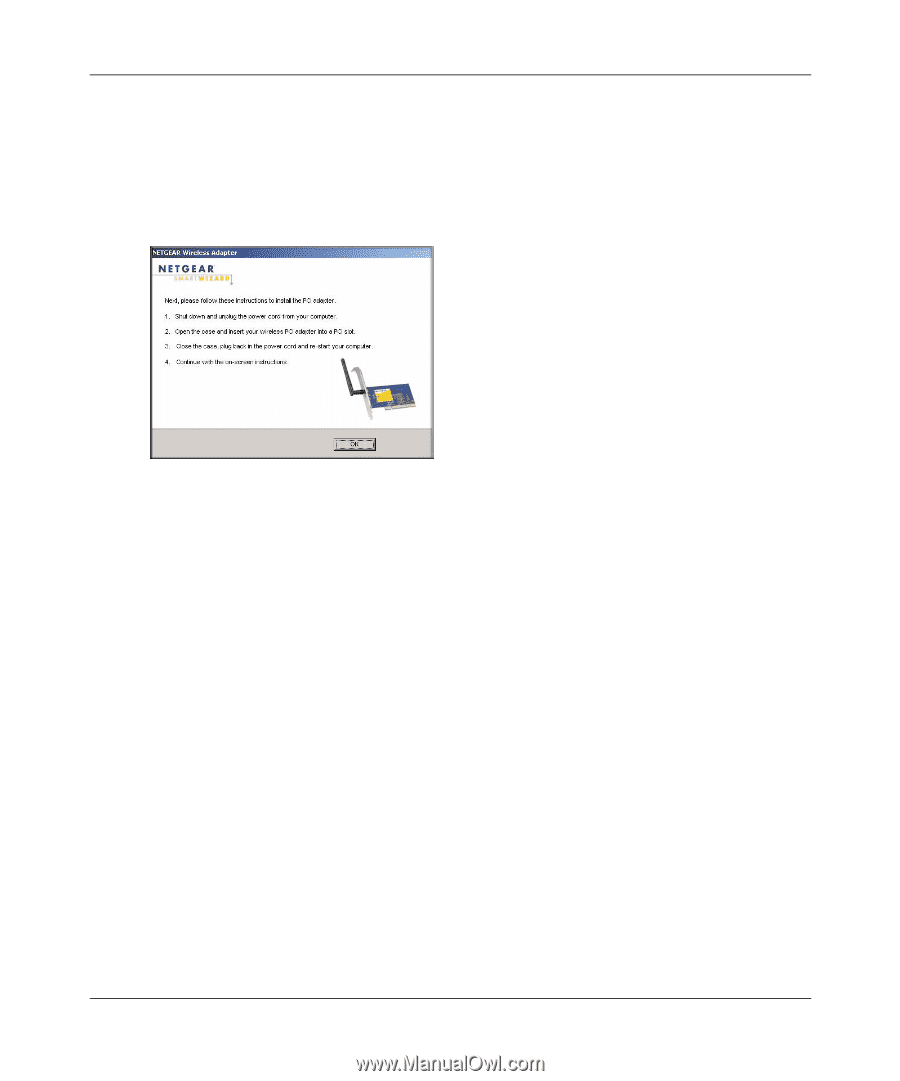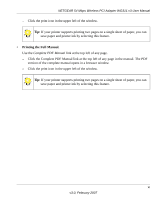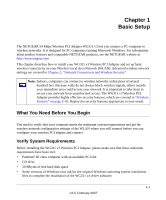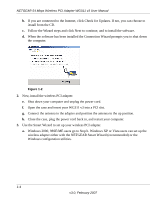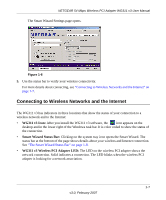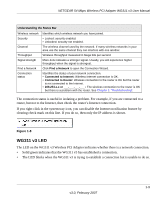Netgear WG311v3 WG311v3 Reference Manual - Page 16
Shut down your computer and unplug the power cord. - smart wizard
 |
View all Netgear WG311v3 manuals
Add to My Manuals
Save this manual to your list of manuals |
Page 16 highlights
NETGEAR 54 Mbps Wireless PCI Adapter WG311 v3 User Manual b. If you are connected to the Internet, click Check for Updates. If not, you can choose to install from the CD. c. Follow the Wizard steps and click Next to continue, and to install the software. d. When the software has been installed the Connection Wizard prompts you to shut down the computer. Figure 1-2 2. Now, install the wireless PCI adapter. e. Shut down your computer and unplug the power cord. f. Open the case and insert your WG311 v3 into a PCI slot. g. Connect the antenna to the adapter and position the antenna to the up position. h. Close the case, plug the power cord back in, and restart your computer. 3. Use the Smart Wizard to set up your wireless PCI adapter. a. Windows 2000, 98SE/ME users go to Step b. Windows XP or Vista users can set up the wireless adapter either with the NETGEAR Smart Wizard (recommended) or the Windows configuration utilities. 1-4 v3.0, February 2007