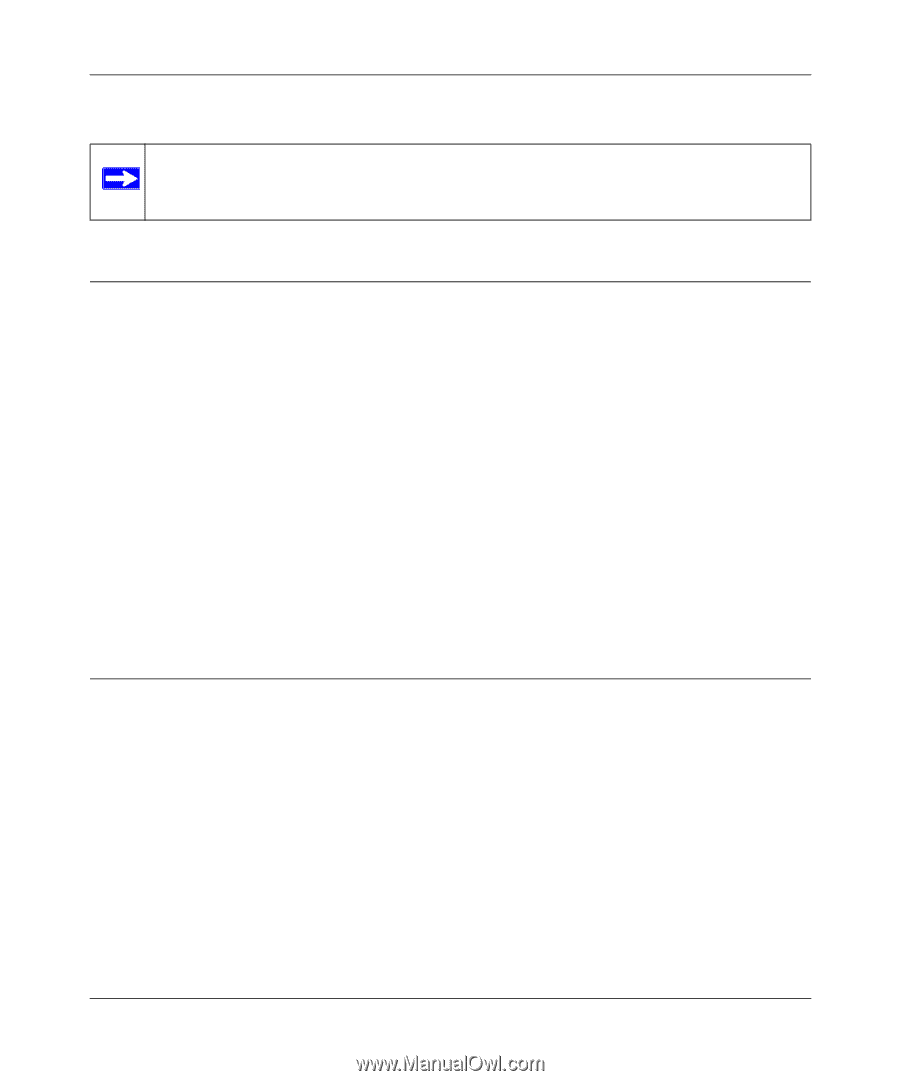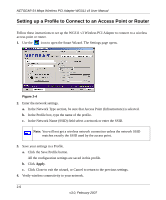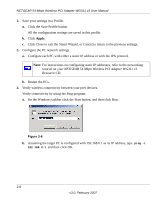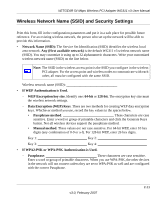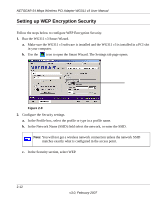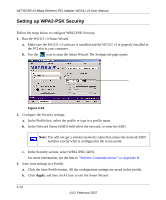Netgear WG311v3 WG311v3 Reference Manual - Page 32
Wireless Security, Using Wireless Security Features, Wi-Fi Protected Access 2 Pre-Shared Key WPA2-PSK
 |
View all Netgear WG311v3 manuals
Add to My Manuals
Save this manual to your list of manuals |
Page 32 highlights
NETGEAR 54 Mbps Wireless PCI Adapter WG311 v3 User Manual 6. Click OK. Note: The channel number differs depending on the country. The connection speed automatically defaults to the highest speed. Wireless Security Many networks use wireless security to encrypt wireless data communications. If you try to connect to a network with wireless security the Smart Wizard detects it. Before you can use that network you must set up the WG311 v3 with exactly the same kind of wireless security settings. The main types of wireless security used for home networks are: • Wi-Fi Protected Access 2 Pre-Shared Key (WPA2-PSK) • Wi-Fi Protected Access Pre-Shared Key (WPA-PSK) • Wi-Fi Protected Access (WPA) • Wired Equivalent Privacy (WEP) For more information about wireless security, see the wireless reference document at: http://documentation.netgear.com/reference/enu/wireless/index.htm In addition to the wireless security features, networks should use LAN network security features such as requiring a user name and password to access the shared resources in the network. Using Wireless Security Features You can strengthen the security of your wireless connection by enabling Wired Equivalent Privacy (WEP) encryption of the wireless data communications. Or, you can use WPA-PSK (Wi-Fi Protected Access Pre-Shared Key) encryption. For more information about wireless security, see the Web link to "Wireless Communications:" in Appendix B. In addition to the WG311 v3 wireless security features, you should also configure appropriate LAN network security features such as requiring a user name and password to access the shared resources in your network. 2-10 v3.0, February 2007