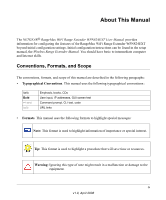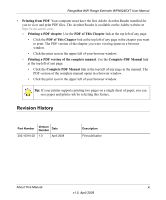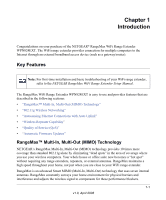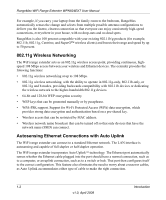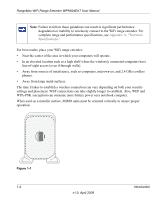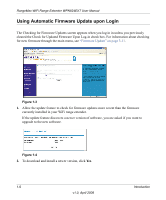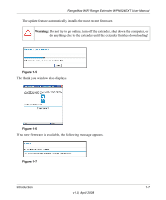Netgear WPN824EXT WPN824EXT User Manual - Page 14
g Wireless Networking, Autosensing Ethernet Connections with Auto Uplink
 |
UPC - 606449055146
View all Netgear WPN824EXT manuals
Add to My Manuals
Save this manual to your list of manuals |
Page 14 highlights
RangeMax WiFi Range Extender WPN824EXT User Manual For example, if you carry your laptop from the family room to the bedroom, RangeMax automatically senses the change and selects from multiple possible antenna configurations to deliver you the fastest, clearest connection so that everyone can enjoy consistently high-speed connections, everywhere in your house, with no drop-outs and no dead spots. RangeMax is also 100 percent compatible with your existing 802.11b/g products (for example, 802.11b, 802.11g, Centrino, and SuperG™ wireless clients) and boosts their range and speed by up to 50 percent. 802.11g Wireless Networking The WiFi range extender acts as an 802.11g wireless access point, providing continuous, highspeed 108 Mbps access between your wireless and Ethernet devices. The extender provides the folowing functions: • 802.11g wireless networking at up to 108 Mbps. • 802.11g wireless networking, with the ability to operate in 802.11g-only, 802.11b-only, or 802.11g and b modes, providing backwards compatibility with 802.11b devices or dedicating the wireless network to the higher-bandwidth 802.11g devices. • 64-bit and 128-bit WEP encryption security. • WEP keys that can be generated manually or by passphrase. • WPA-PSK support. Support for Wi-Fi Protected Access (WPA) data encryption, which provides strong data encryption and authentication based on a pre-shared key. • Wireless access that can be restricted by MAC address. • Wireless network name broadcast that can be turned off so that only devices that have the network name (SSID) can connect. Autosensing Ethernet Connections with Auto Uplink The WiFi range extender can connect to a standard Ethernet network. The LAN interface is autosensing and capable of full-duplex or half-duplex operation. The WiFi range extender incorporates Auto UplinkTM technology. The Ethernet port automatically senses whether the Ethernet cable plugged into the port should have a normal connection, such as to a computer, or an uplink connection, such as to a switch or hub. That port then configures itself to the correct configuration. This feature also eliminates the need to worry about crossover cables, as Auto Uplink accommodates either type of cable to make the right connection. 1-2 Introduction v1.0, April 2008